Copy as Markdown от Laxman
Browser extension to copy hyperlinks, images, and selected text as Markdown
За да използвате това разширение, ще ви е необходим Firefox
Метаданни за разширението
Снимки на екрана
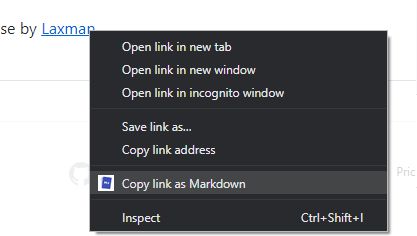


Относно разширението
Features:
The extension allows you to copy selected text on a page as Markdown with support for features including the following
- Ability to copy links, images, and selected text as Markdown.
- Linked images, will have options to individually select link or images.
- Formatted text such as Italic, bold, strike-through, and inline code.
- Unordered and ordered lists, with task lists support.
- Tables, with respect to GFM.
- Fenced code blocks, with language detection using info strings.
Note: When copying links and images, Chrome doesn’t let you extract images alt text or anchors text content to be used in Markdown, instead the links themselves are used as link title. Firefox doesn’t have this limitation though.
Permissions:
The extension requires the following permission from you for working.
1. `contextMenus`: to show option when right-clicking.
2. `activeTab`: to be able to access content on page.
The extension can only write to your clipboard and not read from it in any way.
The extension allows you to copy selected text on a page as Markdown with support for features including the following
- Ability to copy links, images, and selected text as Markdown.
- Linked images, will have options to individually select link or images.
- Formatted text such as Italic, bold, strike-through, and inline code.
- Unordered and ordered lists, with task lists support.
- Tables, with respect to GFM.
- Fenced code blocks, with language detection using info strings.
Note: When copying links and images, Chrome doesn’t let you extract images alt text or anchors text content to be used in Markdown, instead the links themselves are used as link title. Firefox doesn’t have this limitation though.
Permissions:
The extension requires the following permission from you for working.
1. `contextMenus`: to show option when right-clicking.
2. `activeTab`: to be able to access content on page.
The extension can only write to your clipboard and not read from it in any way.
Дайте оценка
ПраваНаучете повече
Добавката иска:
- Достъпва данните ви за всички страници
Повече информация
- Препратки
- Издание
- 24.10.14
- Размер
- 36,18 KB
- Последно обновяване
- преди 7 месеца (14 окт 2024)
- Подобни категории
- Лиценз
- MIT License
- Хронология на изданията
Добавяне към списък
Повече разширения от Laxman
- Все още няма оценки
- Все още няма оценки
- Все още няма оценки
- Все още няма оценки
- Все още няма оценки
- Все още няма оценки