Simple Plain Text Copy от SimpleTools.nl
Easily copy the selected text without formatting to the clipboard via right-click menu.
За да използвате това разширение, ще ви е необходим Firefox
Метаданни за разширението
Снимки на екрана
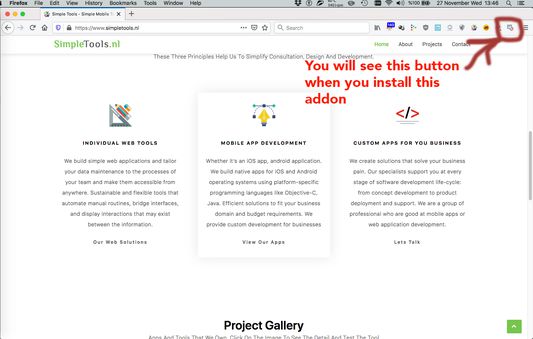
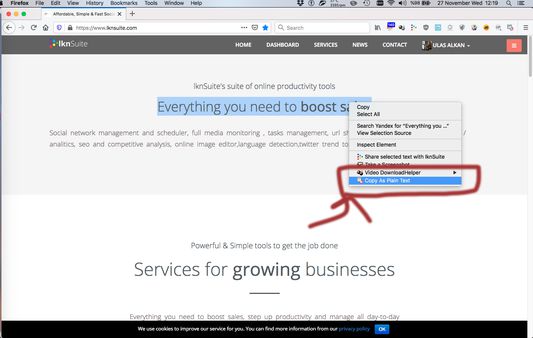
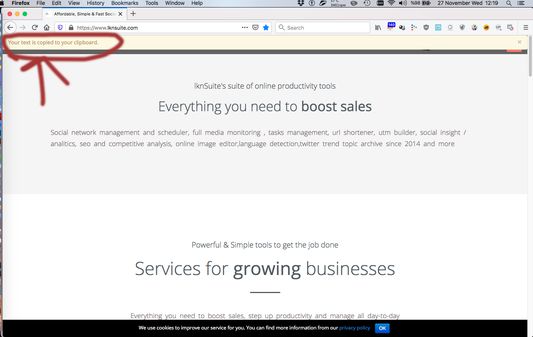
Относно разширението
1. Visit the page that you want
2. Select the formatted text that you want to copy as plain text
3. You will see "Copy As Plain Text" option in right-click menu
4. It's done. Your text is copied to your clipboard without any formatting
Permission Description
1. Data Access: This allows addon to understand the selected text
2. Clipboard: Your selected text will copied to your clipboard
2. Select the formatted text that you want to copy as plain text
3. You will see "Copy As Plain Text" option in right-click menu
4. It's done. Your text is copied to your clipboard without any formatting
Permission Description
1. Data Access: This allows addon to understand the selected text
2. Clipboard: Your selected text will copied to your clipboard
Дайте оценка
ПраваНаучете повече
Добавката иска:
- Поставя данни в системния буфер
- Достъпва данните ви за всички страници
Повече информация
- Препратки
- Издание
- 1.0.0
- Размер
- 829,25 KB
- Последно обновяване
- преди 5 години (27 ное 2019)
- Подобни категории
- Лиценз
- GNU General Public License v3.0 only
- Хронология на изданията
Добавяне към списък
Повече разширения от SimpleTools.nl
- Все още няма оценки
- Все още няма оценки
- Все още няма оценки
- Все още няма оценки
- Все още няма оценки
- Все още няма оценки