One of the most common methods malicious hackers use to break into their victims’ computer systems is tricking them into clicking dangerous links within an email. It’s been popular with cyber criminals for decades because it’s so simple yet consistently effective. Just make the email appear like it’s from a trusted source and include a compelling link that, once clicked, is like opening the front door of your home to a thief.
Temp mail (i.e. temporary email) is a tremendous way to combat this classic cyber scam. Temp mail creates disposable email accounts for you to use for non-personal/business situations, like registering with websites or online services when you don’t want them knowing your actual email, because the more your actual email is in circulation the greater its chances of falling into the hands of malicious actors.
Beyond security protection, temp mail is also great for filtering spam. Consider how many daily emails you receive from different social media sites, services, etc.—trying to pull you back into their orbit. Certainly your inbox has seen better days?
So clear the inbox clutter and better protect yourself against cybercrime by using a temp mail browser extension…
Temp Mail – Disposable Temporary Mail
Just click Temp Mail – Disposable Temporary Mail toolbar button to create a temp mail address and access other extension features.
Temp Mail - Disposable Temporary Email
Temporary disposable email address. Protect your email from spam, bots and phishing with Temp-Mail.
Temp Mail – Disposable Temporary Mail is free to use and, once installed, always available wherever you and your browser go on the web. Your Temp Mail email accounts will remain active until you delete them, so just how “temporary” they are is entirely up to you (also note that whenever you delete a Temp Mail account, other personal details like your IP address will be wiped away as well).
To be clear, you can operate temp mail just like you would any other email account—you’re free to send and receive messages at will.
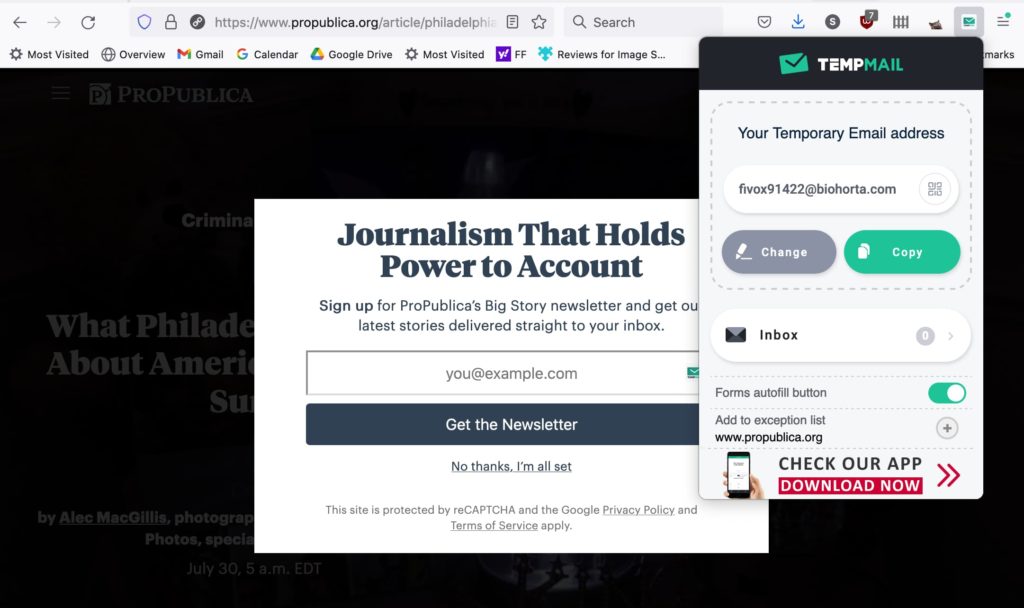
Firefox Relay
Mozilla has developed a temp mail service designed for Firefox users called Firefox Relay. It lets you create anonymous email aliases that will forward messages on to your actual, personal email addresses.
Firefox Relay
Firefox Relay lets you generate email aliases that forward to your real inbox. Use it to hide your real email address and protect yourself from hackers and unwanted mail.
Relay will keep track of all the aliases you’ve created and they’ll remain active until you delete them. Do note, however, that Relay does not allow you to reply to messages anonymously, though that feature is in the works and will hopefully roll out soon.
If curious, here’s more information about Firefox Relay.
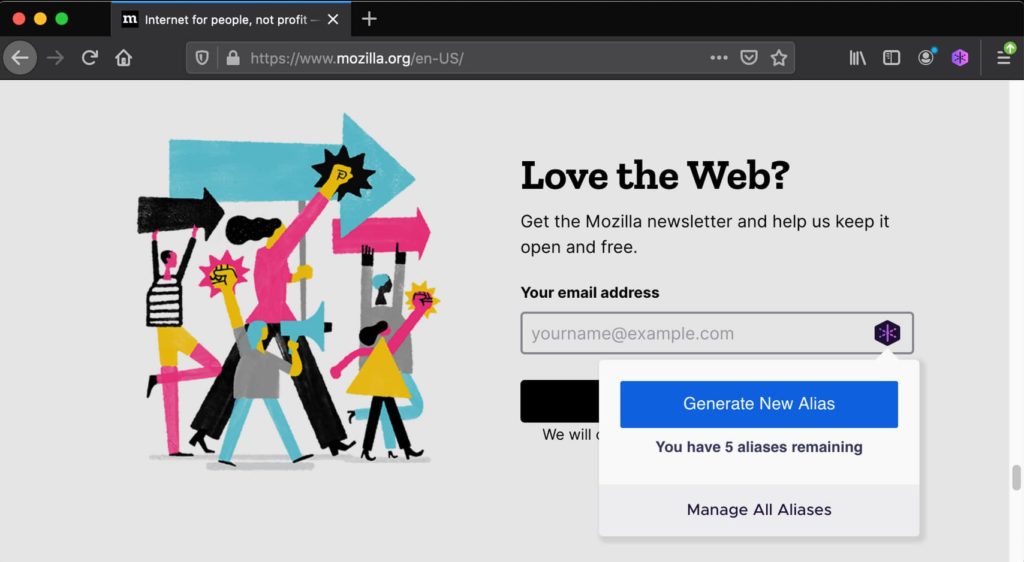
Ew, Mail!
There are no distinct features of Ew, Mail! that you won’t find in Temp Mail – Disposable Mail or Firefox Relay, but it’s worth including here because it may be the most lightweight of the three.
Ew, Mail!
Ew, Mail! allows you to easily use a temp-mail.org mail when registering.
This extension is not affiliated to temp-mail.org in any way!
Whenever you encounter a need for temp mail, just place your mouse cursor in the address field and right-click to pull up an option to create a temp mail address. Simple as that.
We hope one of these handy temp mail extensions will give you more security—and less spam. Feel free to explore more great privacy extensions on addons.mozilla.org.