With more work and education happening online you may find yourself needing new ways to juice your productivity. From time management to organizational tools and more, the right Firefox extension can give you an edge in the art of efficiency.
I need help saving and organizing a lot of web content
Raindrop.io
Organize anything you find on the web with Raindrop.io — news articles, videos, PDFs, and more.
Raindrop.io makes it simple to gather clipped web content by subject matter and organize with ease by applying tags, filters, and in-app search. This extension is perfectly suited for projects that require gathering and organizing lots of mixed media.
Gyazo
Capture, save, and share anything you find on the web. Gyazo is a great tool for personal or collaborative record keeping and research.
Gyazo
The easiest way to capture, share, and bookmark from the web.
Clip entire pages or just pertinent portions. Save images or take screenshots. Gyazo makes it easy to perform any type of web clipping action by either right-clicking on the page element you want to save or using the extension’s toolbar button. Everything gets saved to your Gyazo account, making it accessible across devices and collaborative teams.
On your Gyazo homepage you can easily browse and sort everything you’ve clipped; and organize it all into shareable topics or collections.
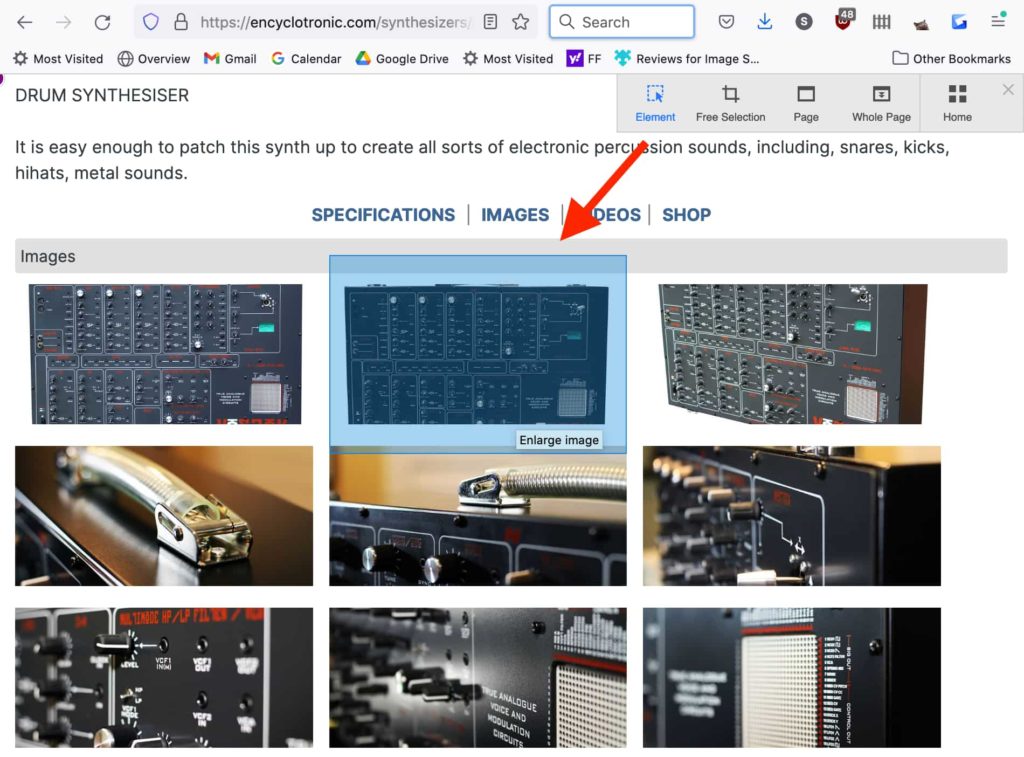
Evernote Web Clipper
Similar to Gyazo and Raindrop.io, Evernote Web Clipper offers a kindred feature set — clip, save, and share web content — albeit with some nice user interface distinctions.
Evernote Web Clipper
Use the Evernote Web Clipper to save things you see on the web into your Evernote account.
Evernote makes it easy to annotate images and articles for collaborative projects. It also has a strong internal search feature, allowing you to look for specific words and phrases that might appear across scattered collections of clipped content. Evernote also automatically strips out ads and social widgets on your saved pages.
Notefox
Wouldn’t it be great if you could leave yourself little sticky notes anywhere you wanted around the web? Well now you can with Notefox.
Notefox: websites notes
Take notes on every website in a smart and simple way!
Leave notes on specific web pages or entire domains. You can access all your notes from a central repository so everything is easy to find. The extension also includes a helpful auto-save feature so you’ll never lose a note.
Print Edit WE
If you need to save or print an important web page — but it’s mucked up with a bunch of unnecessary clutter like ads, sidebars, and other peripheral distractions — Print Edit WE lets you easily remove those unwanted elements.
Print Edit WE
Edit the contents of a web page prior to printing or saving. Elements in the web page can be edited, formatted, hidden or deleted. Unwanted content, such as adverts and sidebars, can easily be removed.
Along with a host of great features like the option to save web pages as either HTML or PDF files, automatically delete graphics, and the ability to alter text or add notes, Print Edit WE also provides an array of productivity optimizations like keyboard shortcuts and mouse gestures. This is the ideal productivity extension for any type of work steeped in web research and cataloging.
Focus! Focus! Focus!
Anti-distraction and decluttering extensions can provide a major boon for online workers and students…
Block Site
Do you struggle avoiding certain time-wasting, productivity-sucking websites? With Block Site you can enforce restrictions on sites that tempt you away from good work habits.
Just list the websites you want to avoid for specified periods of time (certain hours of the day or some days entirely) and Block Site won’t let you access them until you’re out of the focus zone. There’s also a fun redirection feature where you’re automatically redirected to a more productive website anytime you try to visit a time waster.

LeechBlock NG
Very similar in function to Block Site, LeechBlock NG offers a few intriguing twists beyond standard site-blocking features.
LeechBlock NG
LeechBlock NG is a simple productivity tool designed to block those time-wasting sites that can suck the life out of your working day. All you need to do is specify which sites to block and when to block them.
In addition to blocking sites during specified times, LeechBlock NG offers an array of granular, website-specific blocking abilities — like blocking just portions of websites (e.g. you can’t access the YouTube homepage but you can see video pages) to setting restrictions on predetermined days (e.g. no Twitter on weekends) to 60-second delayed access to certain websites to give you time to reconsider that potential productivity killing decision.
Tomato Clock
A simple but highly effective time management tool, Tomato Clock (based on the Pomodoro technique) helps you stay on task by tracking short, focused work intervals.
Tomato Clock - A Simple Pomodoro Timer
A simple browser extension for managing your productivity
The premise is simple: it assumes everyone’s productive attention span is limited, so break up your work into manageable “tomato” chunks. Let’s say you work best in 40-minute bursts. Set Tomato Clock and your browser will notify you when it’s break time (which is also time customizable). It’s a great way to stay focused via short sprints of productivity. The extension also keeps track of your completed tomato intervals so you can track your achieved results over time.
Time Tracker
See how much time you spend on every website you visit. Time Tracker provides a granular view of your web habits.
Time Tracker - Web Habit Builder
Track time, analyze your habits and block addictive sites
If you find you’re spending too much time on certain websites, Time Tracker offers a block site feature to break the bad habit.
Tabby – Window & Tab Manager
Are you overwhelmed by lots of open tabs and windows? Need an easy way to overcome desktop chaos? Tabby – Window & Tab Manager to the rescue.
Tabby - Window & Tab Manager
Tabby helps you manage a lot of windows and tabs easily; it can help you open, close, move, pin, and do many other things on tabs and windows quickly. With Tabby, you can even save all you windows and tabs for later with just one click!
Regain control of your ever-sprawling open tabs and windows with an extension that lets you quickly reorganize everything. Tabby makes it easy to find what you need in a chaotic sea of open tabs — you can word/phrase search for what you’re looking for, of use Tabby’s visual preview feature to see little thumbnail images of your open tabs without actually navigating to them. And whenever you need a clean slate but want to save your work, you can save and close all of your open tabs with a single mouse click and return to them later.
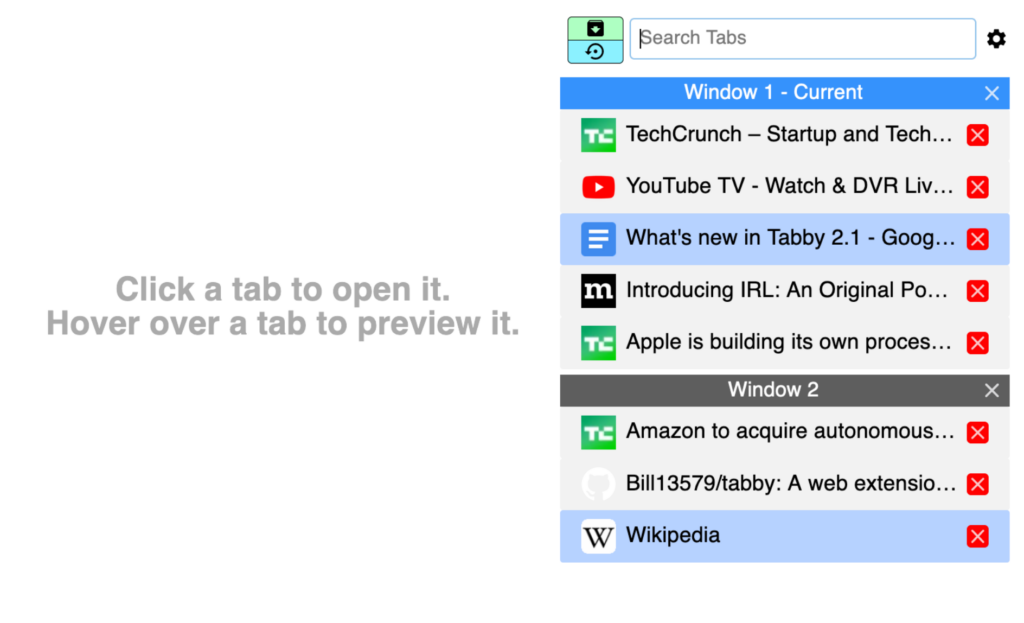
Tranquility Reader
Imagine a world wide web where everything but the words are stripped away — no more distracting images, ads, tempting links to related stories, nothing — just the words you’re there to read. That’s Tranquility Reader.
Tranquility Reader
Tranquility Reader improves the readability of web articles by removing unnecessary elements like ads, images, social sharing widgets, and other distracting fluff.
Simply hit the toolbar button and instantly streamline any web page. Tranquility Reader offers quite a few other nifty features as well, like the ability to save content offline for later, customizable font size and colors, add annotations to saved pages, and more.
Checker Plus for Gmail
Stop wasting time bouncing between the web and your Gmail app. Checker Plus for Gmail puts your inbox and more right into Firefox’s toolbar so it’s with you wherever you go on the internet.
Checker Plus for Gmail™
Get notifications, read, listen to or delete emails without opening Gmail and easily manage multiple accounts.
See email notifications, read, reply, delete, mark as ‘read’ and more — all within a convenient browser pop-up.
We hope some of these great extensions will give your productivity a serious boost! Fact is there are a vast number of extensions that can help with productivity — everything from ways to organize tons of open tabs to translation tools to bookmark managers and more.