Mouse gestures are mouse movement and key combinations that give you the power to customize the way you maneuver around web pages. If your online work requires a fair amount of distinct, repetitive activity—things like rapid page scrolling, opening links in background tabs, closing batches of open tabs, etc.—the right mouse gesture can make a major impact on your task efficiency. Here are a few browser extensions that provide excellent mouse gesture features…
Gesturefy
With 80+ predefined mouse gestures at your disposal, Gesturefy packs serious customization potential. Yet mouse gesture beginners won’t feel overwhelmed. The extension’s intuitive controls make it a great choice for novice and mouse gesture veterans alike.
Gesturefy
Navigate, operate, and browse faster with mouse gestures! A customizable mouse gesture add-on with a variety of different commands.
Localized in 30+ languages, Gesturefy handles all the basics of mouse gesturing beautifully—all the mouse wheel and click variations you could want, plus advanced capabilities like “rocker” gestures (hold one mouse button while clicking the other) and even a way to customize the color and look of your tracing streaks.
Foxy Gestures
Top notch mouse gesture extension with all of the expected features, but what really sets FoxyGestures apart is its uniquely refined user interface.
Foxy Gestures
Mouse gestures for Firefox. A web extension alternative to FireGestures created by a long time FireGestures user.
FoxyGestures makes it easy to scan all the gestures available to you on a single Options page and allows you to design the gesture you want for any assignable action. You can even access chord gestures (pressing two or more keys in conjunction with the mouse).
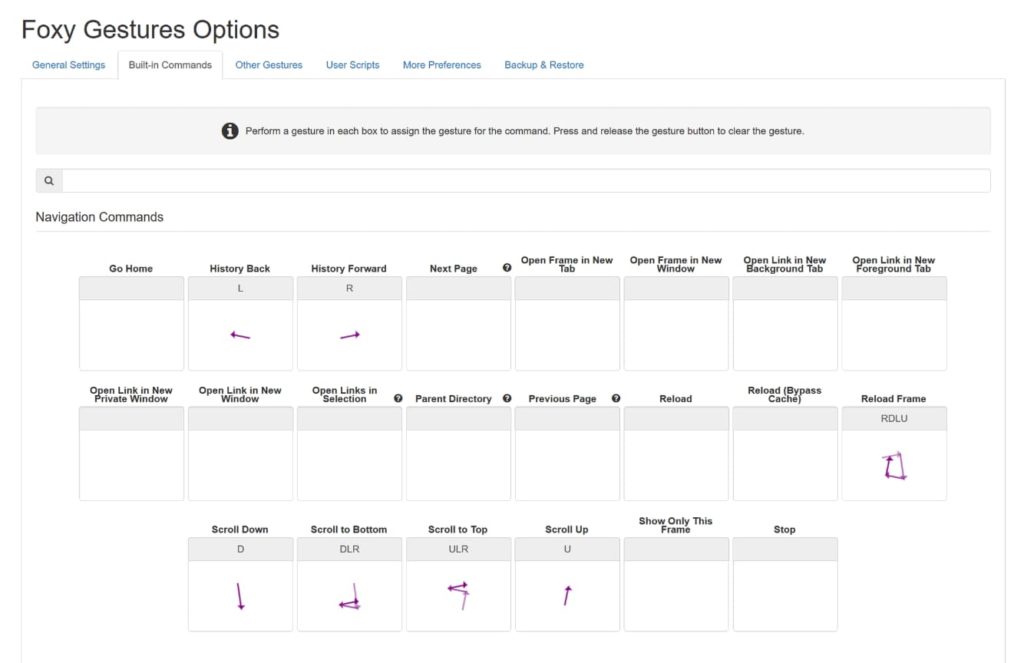
ScrollAnywhere
Once you try ScrollAnywhere you may never go back to using a scrollbar ever again. This isn’t a mouse gesture extension with a bunch of standard gestures baked in, but rather a tool focused on giving you the power to move up and down pages with extreme speed and ease using just your mouse.
ScrollAnywhere
Scroll page without touching scroll-bar!
Press Middle (Right / Left) mouse button anywhere on the page to scroll just like with scrollbar.
Features also:
- "grab and drag" scrolling
- customizable scrollbars!
- the Momentum auto-scroll
With the press/hold of a single mouse button and the up or down movement of your mouse, you’re free to move around pages wherever your mouse happens to be. A remarkable feature called Momentum lets you flick up and down pages like you would with your finger on a smartphone (i.e. the speed of the page scrolling will correlate to the intensity of your mouse movement). Here’s a short video showing ScrollAnywhere in action.
We hope a mouse gesture extension helps you become a more efficient online task master! Feel free to explore more productivity super boosters on addons.mozilla.org.