YouTube wants you to experience YouTube in very prescribed ways. But with the right browser extension, you’re free to alter YouTube to taste. Change the way the site looks, behaves, and delivers your favorite videos.
Enhancer for YouTube
With dozens of customization features, Enhancer for YouTube has the power to dramatically reorient the way you watch videos.
While a bunch of customization options may seem overwhelming, Enhancer for YouTube actually makes it very simple to navigate its settings and select just your favorite features. You can even choose which of your preferred features will display in the extension’s easy access interface that appears just beneath the video player.
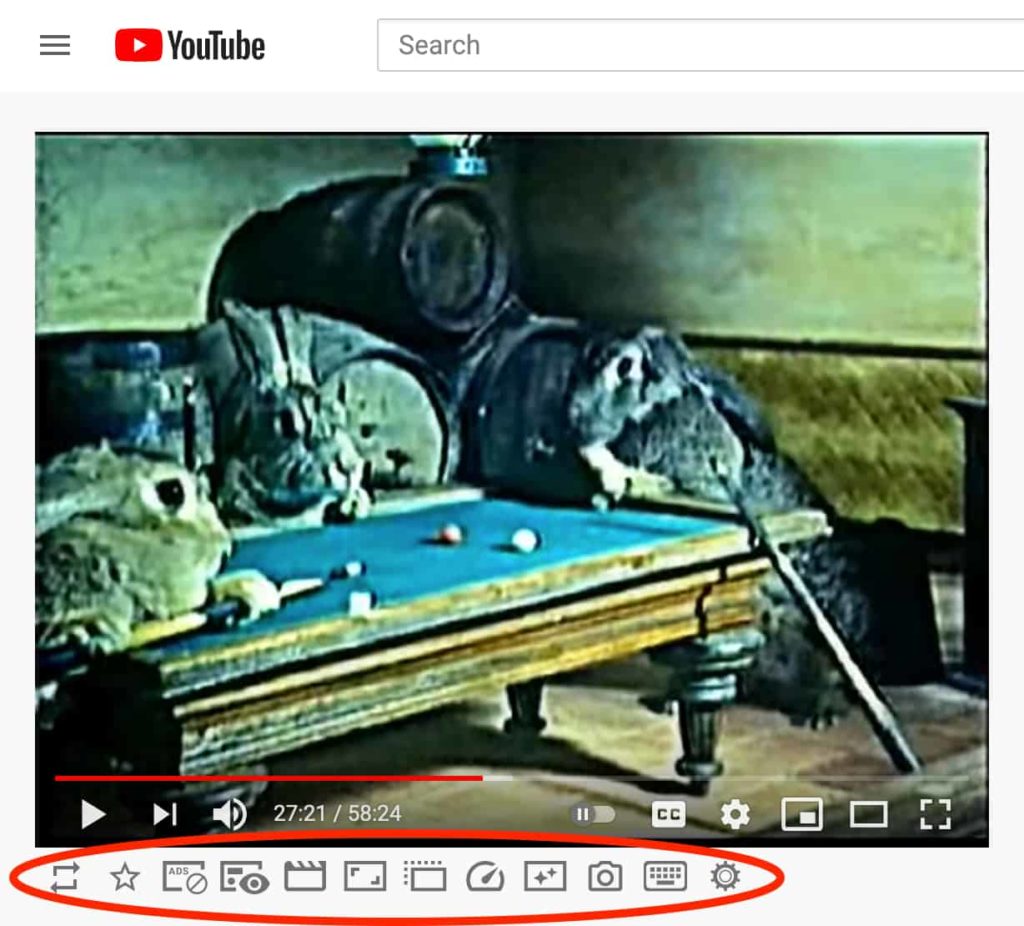
Key features…
- Customize video player size
- Change YouTube’s look with a dark theme
- Volume booster
- Ad blocking (with ability to whitelist channels you OK for ads)
- Take quick screenshots of videos
- Change playback speed
- Set default video quality from low to high def
- Shortcut configuration
Return YouTube Dislike
Do you like the Dislike? YouTube removed the display that revealed the number of thumbs-down Dislikes a video has, but with Return YouTube Dislike you can bring back the brutal truth.
“Does exactly what the name suggests. Can’t see myself without this extension. Seriously, bad move on YouTube for removing such a vital tool.”
Firefox user OFG
“i have never smashed 5 stars faster.”
Firefox user 12918016
YouTube High Definition
Though its primary function is to automatically play all YouTube videos in their highest possible resolution, YouTube High Definition has a few other fine features to offer.
YouTube High Definition
YouTube High Definition is a powerful tool that automatically plays all YouTube videos in HD, changes video player size, offers auto-stop and mute, and much more.
In addition to automatic HD, YouTube High Definition can…
- Customize video player size
- HD support for clips embedded on external sites
- Specify your ideal resolution (4k – 144p)
- Set a preferred volume level
- Also automatically plays the highest quality audio
YouTube NonStop
So simple. So awesome. YouTube NonStop remedies the headache of interrupting your music with that awful “Video paused. Continue watching?” message.
YouTube NonStop
Tired of getting that "Video paused. Continue watching?" confirmation dialog?
This extension autoclicks it, so you can listen to your favorite music uninterrupted.
Working on YouTube and YouTube Music!
Works on YouTube and YouTube Music. You’re now free to navigate away from your YouTube tab for as long as you like and not fret that the rock will stop rolling.
YouTube Audio
Another simple but great extension for music fans, YouTube Audio disables the video broadcast and just streams audio to save you a ton of bandwidth.
This is an essential extension if you have limited internet bandwidth and only want the music anyway. Click YouTube Audio’s toolbar button to mute the video stream anytime you like. Also helps preserve battery life.
Unhook: Remove YouTube Recommended Videos & Comments
Instant serenity for YouTube! Unhook lets you strip away unwanted distractions like the promotional sidebar, endscreen suggestions, trending tab, and much more.
Unhook: Remove YouTube Recommended Videos Comments
Hide YouTube related videos, comments, video suggestions wall, homepage recommendations, trending tab, and other distractions.
More than two dozen customization options make this an essential extension for anyone seeking escape from YouTube rabbit holes. You can even hide notifications and live chat boxes.
“This is the best extension to control YouTube usage, and not let YouTube control you.”
Firefox user Shubham Mandiya
PocketTube
If you subscribe to a lot of YouTube channels PocketTube is a fantastic way to organize all your subscriptions by themed collections.
PocketTube: Youtube Subscription Manager
The best way to group your subscriptions
Using this simple extension you can create collections that seamlessly fit into YouTube's layout.
Group your channel collections by subject, like “Sports,” “Cooking,” “Cat videos” or whatever. Other key features include…
- Add custom icons to easily identify your channel collections
- Customize your feed so you just see videos you haven’t watched yet, prioritize videos from certain channels, plus other content settings
- Integrates seamlessly with YouTube homepage
- Sync collections across Firefox/Android/iOS using Google Drive and Chrome Profiler
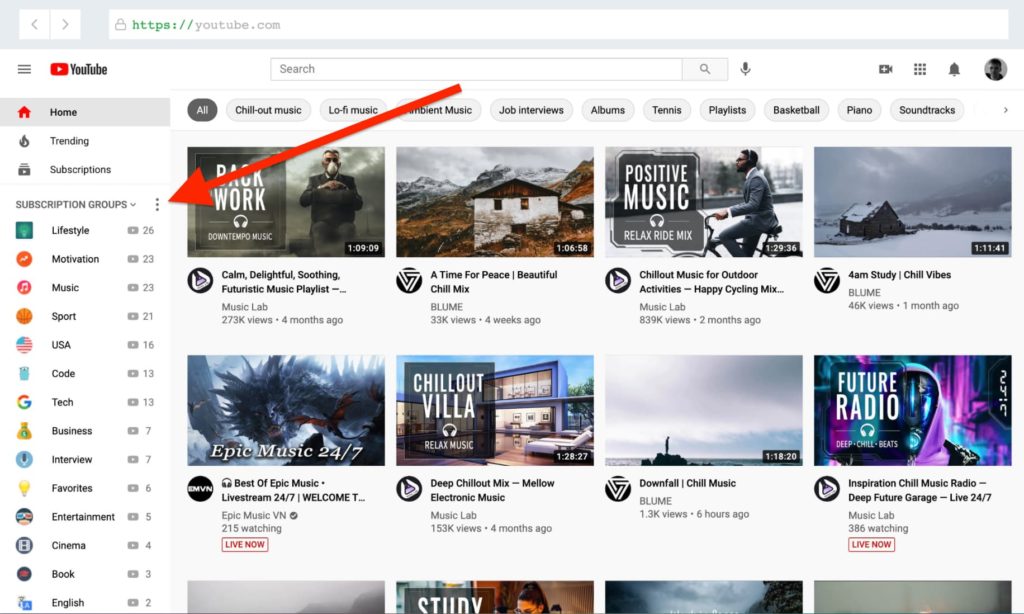
AdBlocker for YouTube
It’s not just you who’s noticed a lot more ads lately. Regain control with AdBlocker for YouTube.
The extension very simply and effectively removes both video and display ads from YouTube. Period. Enjoy a faster, more focused YouTube.
SponsorBlock
It’s a terrible experience when you’re enjoying a video or music on YouTube and you’re suddenly interrupted by a blaring ad. SponsorBlock solves this problem in a highly effective and original way.
SponsorBlock - Skip Sponsorships on YouTube
Easily skip YouTube video sponsors. When you visit a YouTube video, the extension will check the database for reported sponsors and automatically skip known sponsors. You can also report sponsors in videos.
Other browsers: https://sponsor.ajay.app
Leveraging the power of crowd sourced information to locate where—precisely— interruptive sponsored segments appear in videos, SponsorBlock learns where to automatically skip sponsored segments with its ever growing database of videos. You can also participate in the project by reporting sponsored segments whenever you encounter them (it’s easy to report right there on the video page with the extension).
SponsorBlock can also learn to skip non-music portions of music videos and intros/outros, as well. If you’d like a deeper dive of SponsorBlock we profiled its developer and open source project on Mozilla Distilled.
We hope one of these extensions enhances the way you enjoy YouTube. Feel free to explore more great media extensions on addons.mozilla.org.