Add Search Engine from Mycroft Project ruma jingyu9575
**It is not needed now**. Provide a workaround to add search engines from Mycroft Project after Firefox 65.
You'll need Firefox to use this extension
Richintzij K'amal
Chapoj taq ruwäch
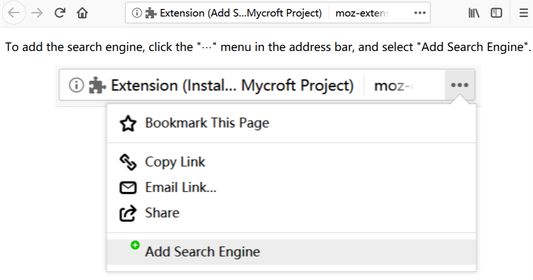
Chi rij re k'amal re'
Update: Mycroft Project has updated to include the workaround now. You can uninstall this extension.
Firefox 65 removed the non-standard feature that Mycroft Project relies on, preventing it from installing search engines. This extension provides a workaround to install search engines from it.
When clicking a search engine link from Mycroft Project, an installation page will show. Click the "⋯" menu in the address bar and select "Add Search Engine".
Firefox 65 removed the non-standard feature that Mycroft Project relies on, preventing it from installing search engines. This extension provides a workaround to install search engines from it.
When clicking a search engine link from Mycroft Project, an installation page will show. Click the "⋯" menu in the address bar and select "Add Search Engine".
Tapaja' ri awetamab'al
Taq ya'oj q'ijTetamäx ch'aqa' chik
This add-on needs to:
- Katok pa taq atzij richin mycroftproject.com
Ch'aqa' chik etamab'äl
- Kiximonel Tz'aqat
- Ruwäch
- 0.5resigned1
- Nimilem
- 48.19 KB
- Ruk'isib'äl k'exoj
- eit år sidan (26. apr. 2024)
- Taq Ruwäch Kiximon Ki'
- Ya'oj q'ij
- Ruwinaqilal ya'öl q'ij 2.0 Mozilla
- Runatab'al Ruwäch
Titz'aqatisäx pa mol
Ch'aqa' chik taq k'amal richin jingyu9575
- There are no ratings yet
- There are no ratings yet
- There are no ratings yet
- There are no ratings yet
- There are no ratings yet
- There are no ratings yet