AI Search ruma OrgSoft
🌟Stop wasting time browsing ad-ridden, Search-Engine-Optimised sites and find what you are looking for from legitimate websites
You'll need Firefox to use this extension
Richintzij K'amal
Chapoj taq ruwäch
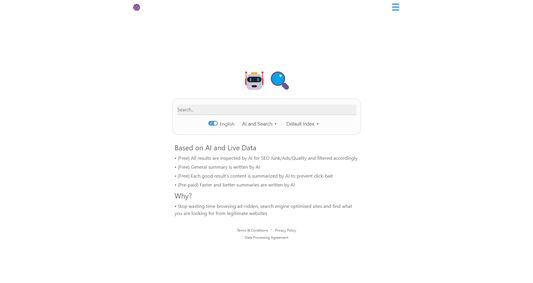
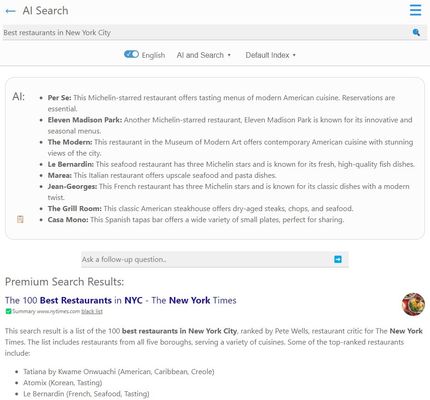
Chi rij re k'amal re'
➡️ Discover a new way to search the web without getting bogged down by ads and manipulative SEO tactics! AI Search down-ranks results containing ads or originating from content-farms ("SEO Junk")
🚀 How to use:
- Simply type "ai" followed by your search query in the navigation bar, and you will be automatically redirected to AI Search.
- For example, you may type "ai best cars of all time" and press enter
- You may remove the need for using the preffix "ai" via the Settings menu (simply choose AI Search as your default Search Engine)
🚀 How to use:
- Simply type "ai" followed by your search query in the navigation bar, and you will be automatically redirected to AI Search.
- For example, you may type "ai best cars of all time" and press enter
- You may remove the need for using the preffix "ai" via the Settings menu (simply choose AI Search as your default Search Engine)
Tapaja' ri awetamab'al
Taq ya'oj q'ijTetamäx ch'aqa' chik
This add-on needs to:
- Katok pa ri taq atzij richin ri taq ruxaq k'amaya'l pa aisearch.vip ajk'amal
- Katok pa taq atzij richin localhost
Ch'aqa' chik etamab'äl
- Kiximonel Tz'aqat
- Ruwäch
- 1.2
- Nimilem
- 9.36 KB
- Ruk'isib'äl k'exoj
- 2 vite më parë (17 Kor 2023)
- Taq Ruwäch Kiximon Ki'
- Ya'oj q'ij
- E'ichinan Ronojel ri taq Ch'ojib'äl
- Runatab'al Ruwäch
- Taq etal
Titz'aqatisäx pa mol
Ch'aqa' chik taq k'amal richin OrgSoft
- There are no ratings yet
- There are no ratings yet
- There are no ratings yet
- There are no ratings yet
- There are no ratings yet
- There are no ratings yet