Annoying Goose ruma Skyward Studio
A playful goose that will enhance your browsing experience with some crazy antics.
You'll need Firefox to use this extension
Richintzij K'amal
Chapoj taq ruwäch
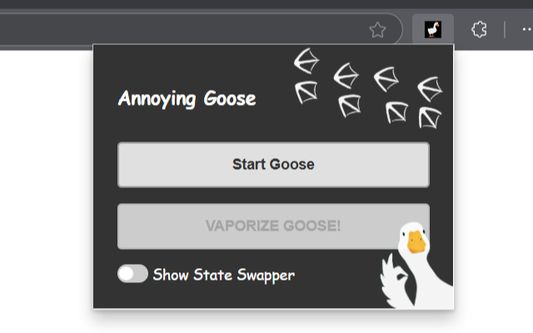
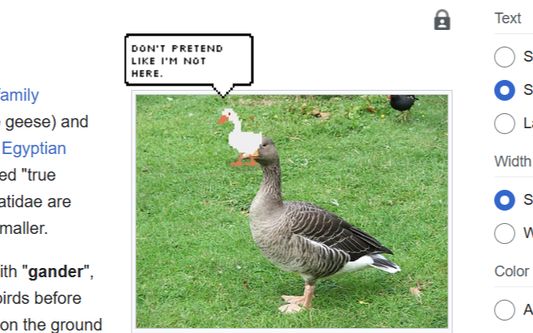
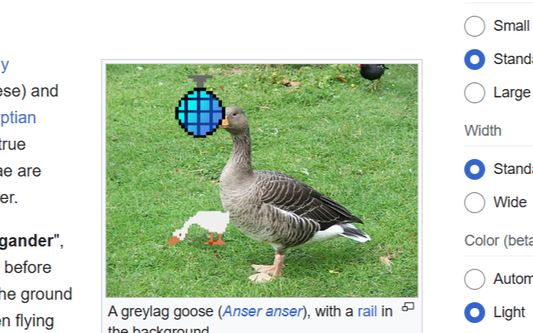

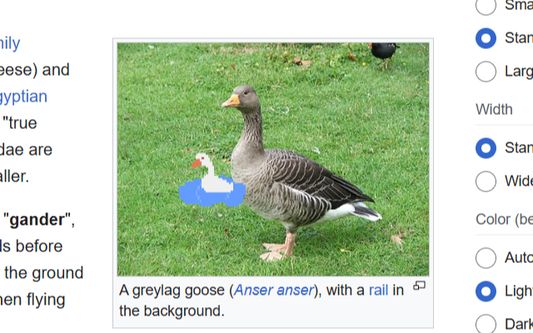
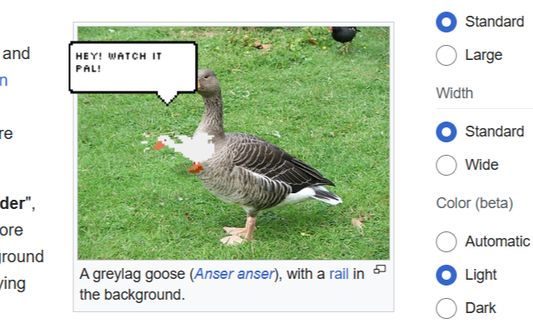
Chi rij re k'amal re'
🖥️ HOW TO USE:
1. Open a new tab (cannot be a blank tab)
2. Find Annoying Goose in your extensions list, then click it and select "Start Goose".
- To disable the goose, select "VAPORIZE GOOSE" from the extension.
- To open a popup allowing you to manually change the goose's current activity, select "Show State Swapper" from the extension.
📝 SUGGESTIONS & FEEDBACK:
Have an idea for a new goose behavior or a feature you'd like to see? Leave a comment with your suggestion! While I can't guarantee I'll get to every request, I always appreciate the feedback and will consider adding popular or interesting ideas in future updates.
📅 VERSION HISTORY:
=== Version 1.5 ===
- Added a new "Lay Egg" behavior for the goose. There are still some bugs with this.
=== Version 1.4 ===
- Made the goose block HTML elements it is currently on top of. This prevents the user from accidently clicking something else while trying to interact with the goose.
- Fixed a bug where the goose would occasionally glitch out after stepping out of mud.
- Ensured all music and sound effects pause when the user leaves the active tab.
- Added a "buy me a coffee" button to the main extension popup :)
=== Version 1.3 ===
- Fixed a bug where the mouse could be held down to hit the goose multiple times.
=== Version 1.2 ===
- Added toggle button to enable/disable the Goose State Swapper pop-up.
=== Version 1.1 ===
- Added the goose's "track mud" state.
- Added text boxes for the goose.
- Fixed movement bugs.
🎨 ARTWORK:
- Credit to Sonicfan32 for the goose sprite sheet.
- Remaining sprites were created by me (Nathan)
🏷️ TAGS:
goose-extension, prank-tool, desktop-goose, browser-prank, goose-simulator, animal-extension, funny-add-on, goose-popup, mischievous-goose, browser-prankster, creative-extension, virtual-goose, tab-pranks, evil-goose, funny-prank, tab-closer, goose-mud, state-swapper, browser-fun, office-pranks, pet-goose, custom-extension, goose-activities, browser-buddy
1. Open a new tab (cannot be a blank tab)
2. Find Annoying Goose in your extensions list, then click it and select "Start Goose".
- To disable the goose, select "VAPORIZE GOOSE" from the extension.
- To open a popup allowing you to manually change the goose's current activity, select "Show State Swapper" from the extension.
📝 SUGGESTIONS & FEEDBACK:
Have an idea for a new goose behavior or a feature you'd like to see? Leave a comment with your suggestion! While I can't guarantee I'll get to every request, I always appreciate the feedback and will consider adding popular or interesting ideas in future updates.
📅 VERSION HISTORY:
=== Version 1.5 ===
- Added a new "Lay Egg" behavior for the goose. There are still some bugs with this.
=== Version 1.4 ===
- Made the goose block HTML elements it is currently on top of. This prevents the user from accidently clicking something else while trying to interact with the goose.
- Fixed a bug where the goose would occasionally glitch out after stepping out of mud.
- Ensured all music and sound effects pause when the user leaves the active tab.
- Added a "buy me a coffee" button to the main extension popup :)
=== Version 1.3 ===
- Fixed a bug where the mouse could be held down to hit the goose multiple times.
=== Version 1.2 ===
- Added toggle button to enable/disable the Goose State Swapper pop-up.
=== Version 1.1 ===
- Added the goose's "track mud" state.
- Added text boxes for the goose.
- Fixed movement bugs.
🎨 ARTWORK:
- Credit to Sonicfan32 for the goose sprite sheet.
- Remaining sprites were created by me (Nathan)
🏷️ TAGS:
goose-extension, prank-tool, desktop-goose, browser-prank, goose-simulator, animal-extension, funny-add-on, goose-popup, mischievous-goose, browser-prankster, creative-extension, virtual-goose, tab-pranks, evil-goose, funny-prank, tab-closer, goose-mud, state-swapper, browser-fun, office-pranks, pet-goose, custom-extension, goose-activities, browser-buddy
Tapaja' ri awetamab'al
Taq ya'oj q'ijTetamäx ch'aqa' chik
This add-on needs to:
- Tok pa ri taq ruwi' okik'amaya'l
- Nok pa ri taq atzij pa ronojel ri ajk'amaya'l ruxaq
Ch'aqa' chik etamab'äl
- Kiximonel Tz'aqat
- Ruwäch
- 1.5
- Nimilem
- 4.39 MB
- Ruk'isib'äl k'exoj
- 2 თვის წინ (19 თებ 2025)
- Taq Ruwäch Kiximon Ki'
- Ya'oj q'ij
- MIT License
- Ichinanem Na'oj
- Tisik'ïx ri richinanem na'oj re tz'aqat re'
- Runatab'al Ruwäch
- Taq etal
Titz'aqatisäx pa mol
Kich'utitzijol elesanem richin 1.5
=== Version 1.5 ===
- Added a new "Lay Egg" behavior for the goose. There are still some bugs with this.
=== Version 1.4 ===
=== Version 1.3 ===
- Added a new "Lay Egg" behavior for the goose. There are still some bugs with this.
=== Version 1.4 ===
- Made the goose block HTML elements it is currently on top of. This prevents the user from accidently clicking something else while trying to interact with the goose.
- Fixed a bug where the goose would occasionally glitch out after stepping out of mud.
- Made all music and sound effects pause when the user leaves the active tab.
- Added a "buy me a coffee" button to the main extension popup :)
=== Version 1.3 ===
- Fixed a bug where the mouse could be held down to hit the goose multiple times.
Ch'aqa' chik taq k'amal richin Skyward Studio
- There are no ratings yet
- There are no ratings yet
- There are no ratings yet
- There are no ratings yet
- There are no ratings yet
- There are no ratings yet