Custom Characters ruma Michael Talbot
Define up to 20 custom characters from Unicode for quick and easy input.
You'll need Firefox to use this extension
Richintzij K'amal
Chapoj taq ruwäch
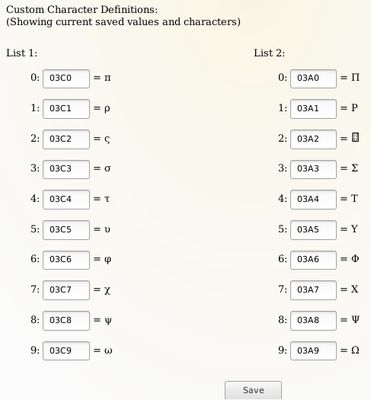
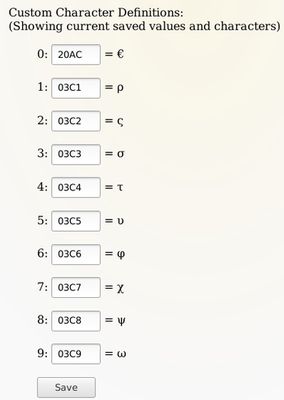
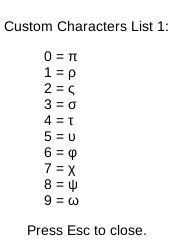
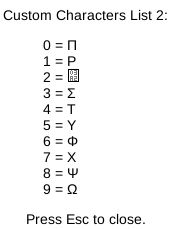
Chi rij re k'amal re'
This extension allows you to choose up to 20 characters from Unicode for quick input in 2 separate lists.
Known Issue: Custom Characters does not work properly where the INPUT field type is EMAIL.
- To trigger the first list type Ctrl . (That is: Ctrl + period, Ctrl + dot, Ctrl + full stop or Ctrl + whatever you call the full stop).
- To trigger the second list type Ctrl , (That is: Ctrl + comma).
- To close the list hit the Escape key.
- Type the number from 0 to 9 that corresponds to the character you want to input.
- You can keep typing other letters while this extension is active but the numbers 0-9 are not available.
- You can change the definitions whenever you want, just remember to click on the "Save" button when you're finished.
Known Issue: Custom Characters does not work properly where the INPUT field type is EMAIL.
Tapaja' ri awetamab'al
Tito' re b'anonel re'
Ri rub'anonel re k'amal re', nuk'utüj chawe chi tato' rik'in rub'anik, rik'in naya' jun ko'öl ato'ik.
Taq ya'oj q'ijTetamäx ch'aqa' chik
This add-on needs to:
- Kek'ut pe ri rutzijol chawäch
- Nok pa ri taq atzij pa ronojel ri ajk'amaya'l ruxaq
Ch'aqa' chik etamab'äl
- Kiximonel Tz'aqat
- Ruwäch
- 3.0
- Nimilem
- 27.92 KB
- Ruk'isib'äl k'exoj
- 3 anni fa (9 feb 2022)
- Taq Ruwäch Kiximon Ki'
- Ya'oj q'ij
- Ruwinaqilal ya'öl q'ij 2.0 Mozilla
- Runatab'al Ruwäch
Titz'aqatisäx pa mol
Kich'utitzijol elesanem richin 3.0
Updated to work with the latest version of Firefox.
Known Issue: Does not work properly where an INPUT field type is defined as EMAIL.
Known Issue: Does not work properly where an INPUT field type is defined as EMAIL.
Ch'aqa' chik taq k'amal richin Michael Talbot
- There are no ratings yet
- There are no ratings yet
- There are no ratings yet
- There are no ratings yet
- There are no ratings yet
- There are no ratings yet