Fast Access Search Bar ruma mazze313
Soltojtob'enelSoltojtob'enel
Provides custom search bar which can quickly be accessed and offers reuse of previous search term for multiple predefined search engines.
You'll need Firefox to use this extension
Richintzij K'amal
Chapoj taq ruwäch
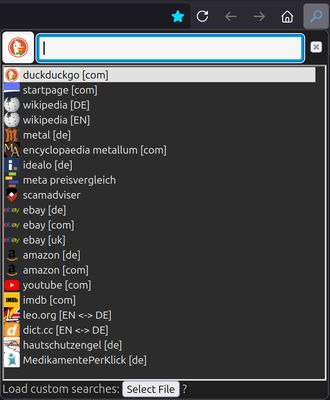
Chi rij re k'amal re'
Usage:
- Open add-on with a click on the new magnifier icon in the navigation bar or by using the shortcut Alt + q. You can change the shortcut in Firefox via Tools/Add-ons/Settings Cogwheel/Manage Extension Shortcut.
- Enter a new search term and confirm (Carriage Return or Enter). New searches are always opened in a new tab.
- Select other predefined search engine with left mouse click or simply use arrow up or arrow down. Selection of search engine does not have to be confirmed and is automatically used.
- Clear the input field by clicking on the x button on the right or with the shortcut Alt + x.
Tapaja' ri awetamab'al
Ch'aqa' chik etamab'äl
- Kiximonel Tz'aqat
- Ruwäch
- 1.6
- Nimilem
- 14.03 KB
- Ruk'isib'äl k'exoj
- 6 თვის წინ (16 ოქტ 2024)
- Taq Ruwäch Kiximon Ki'
- Ya'oj q'ij
- MIT License
- Runatab'al Ruwäch
- Taq etal
Titz'aqatisäx pa mol
Kich'utitzijol elesanem richin 1.6
Fixed input focus
Ch'aqa' chik taq k'amal richin mazze313
- There are no ratings yet
- There are no ratings yet
- There are no ratings yet
- There are no ratings yet
- There are no ratings yet
- There are no ratings yet