HD Quality Toggle for YouTube™ ruma al3k_popov
HD Quality Toggle for YouTube™ extension will allow you to select desired playback quality on Youtube and literally fix it.
You'll need Firefox to use this extension
Richintzij K'amal
Chapoj taq ruwäch

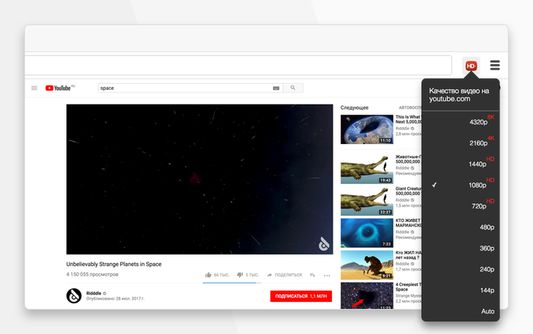
Chi rij re k'amal re'
The extension HD Quality Toggle for YouTube™ will allow you to select desired playback quality on Youtube and literally fix it.
This plugin will let you automatically play all YouTube™ videos in High Definition or any quality type you will pre-select.
YouTube™ quality toggle is a useful tool that will let you automatically play all YouTube™ videos in HD.
The extension allows you to select the default video playback resolution. By clicking on extension button in a browser panel, you can select the desired quality of video playback.
By default, the extension plays videos in highest possible resolution automatically. But you can also specify YouTube High Definition to play all YouTube videos in a specific video resolution like 4K (2160p), 1440p, 1080p, 720p, 480p, 360p, 240p and 144p.
We can no longer support the extension for free, so it will become paid after 30 days of use. Signing in to your Google account is only required to track trial period and payment of users. We don't collect any personal data except email. We hope for your understanding.
NOTE: This YouTube™ Quality Toggle uses the YouTube™ API and is not endorsed or certified by YouTube™ or Google Inc. All YouTube™ logos and trademarks displayed on this chrome extension are property of Google Inc.
This plugin will let you automatically play all YouTube™ videos in High Definition or any quality type you will pre-select.
YouTube™ quality toggle is a useful tool that will let you automatically play all YouTube™ videos in HD.
The extension allows you to select the default video playback resolution. By clicking on extension button in a browser panel, you can select the desired quality of video playback.
By default, the extension plays videos in highest possible resolution automatically. But you can also specify YouTube High Definition to play all YouTube videos in a specific video resolution like 4K (2160p), 1440p, 1080p, 720p, 480p, 360p, 240p and 144p.
We can no longer support the extension for free, so it will become paid after 30 days of use. Signing in to your Google account is only required to track trial period and payment of users. We don't collect any personal data except email. We hope for your understanding.
NOTE: This YouTube™ Quality Toggle uses the YouTube™ API and is not endorsed or certified by YouTube™ or Google Inc. All YouTube™ logos and trademarks displayed on this chrome extension are property of Google Inc.
Tapaja' ri awetamab'al
Taq ya'oj q'ijTetamäx ch'aqa' chik
This add-on needs to:
- Katok pa taq atzij richin www.youtube.com
Ch'aqa' chik etamab'äl
- Ruwäch
- 1.3.0.14
- Nimilem
- 157.55 KB
- Ruk'isib'äl k'exoj
- 5 tahun yang lepas (28 Jan 2020)
- Taq Ruwäch Kiximon Ki'
- Ya'oj q'ij
- Ruwinaqilal ya'öl q'ij 2.0 Mozilla
- Ichinanem Na'oj
- Tisik'ïx ri richinanem na'oj re tz'aqat re'
- Runatab'al Ruwäch
Titz'aqatisäx pa mol
Ch'aqa' chik taq k'amal richin al3k_popov
- There are no ratings yet
- There are no ratings yet
- There are no ratings yet
- There are no ratings yet
- There are no ratings yet
- There are no ratings yet