Jira Exporter ruma Picsweb
Export Jira tickets to csv file from Jira board. Latest version export JIRA tickets from Active Sprints board and Backlogs . watch demo - https://youtu.be/yKbO_U2ltHU Extension sponsored by https://bestvpn.se/ Best VPN
You'll need Firefox to use this extension
Richintzij K'amal
Chapoj taq ruwäch
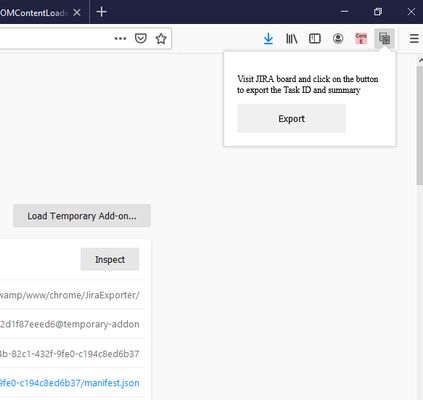
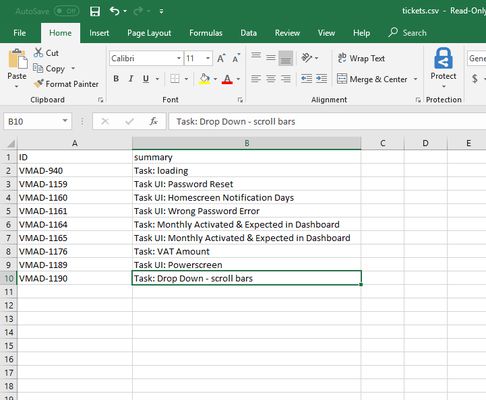
Chi rij re k'amal re'
The extension export JIRA tickets from Active Sprints and Backlogs.
Latest version include copy to clipboard feature. User can copy individual ticket details to clipboard by clicking Copy button next it.
Follow this below steps to try the export option
1) Install add-on in Firefox.
2) Visit your Atlassion JIRA website . Go to active sprints or backlogs.
3) Click on the addon icon on top right side.
4) Click on the export button which will download csv file.
watch demo - https://youtu.be/yKbO_U2ltHU
Please share your valuable feedback. We will try to enhance this extension.
Extension sponsored by https://bestvpn.se/ Best VPN
Latest version include copy to clipboard feature. User can copy individual ticket details to clipboard by clicking Copy button next it.
Follow this below steps to try the export option
1) Install add-on in Firefox.
2) Visit your Atlassion JIRA website . Go to active sprints or backlogs.
3) Click on the addon icon on top right side.
4) Click on the export button which will download csv file.
watch demo - https://youtu.be/yKbO_U2ltHU
Please share your valuable feedback. We will try to enhance this extension.
Extension sponsored by https://bestvpn.se/ Best VPN
Tapaja' ri awetamab'al
Tito' re b'anonel re'
Ri rub'anonel re k'amal re', nuk'utüj chawe chi tato' rik'in rub'anik, rik'in naya' jun ko'öl ato'ik.
Taq ya'oj q'ijTetamäx ch'aqa' chik
This add-on needs to:
- Kenim taq tzij pa ri yakwujb'äl
- Tok pa ri taq ruwi' okik'amaya'l
- Katok pa ri taq atzij richin ri taq ruxaq k'amaya'l pa atlassian.net ajk'amal
Ch'aqa' chik etamab'äl
- Kiximonel Tz'aqat
- Ruwäch
- 1.2.0
- Nimilem
- 21.11 KB
- Ruk'isib'äl k'exoj
- 5 år sidan (21. mai 2020)
- Taq Ruwäch Kiximon Ki'
- Ya'oj q'ij
- E'ichinan Ronojel ri taq Ch'ojib'äl
- Runatab'al Ruwäch
Titz'aqatisäx pa mol
Kich'utitzijol elesanem richin 1.2.0
Release note:
This version include copy to clipboard feature. This will allow user to copy individual ticket details to clipboard from the backlogs.
Click on the Copy button next to summary in backlogs. Paste the copied details any where you want.
This version include copy to clipboard feature. This will allow user to copy individual ticket details to clipboard from the backlogs.
Click on the Copy button next to summary in backlogs. Paste the copied details any where you want.
Ch'aqa' chik taq k'amal richin Picsweb
- There are no ratings yet
- There are no ratings yet
- There are no ratings yet
- There are no ratings yet
- There are no ratings yet
- There are no ratings yet
1) Install addon in Firefox
2) Visit your Atlassion JIRA website . Go to active sprints with tickets
3) Click on the addon icon on top right side
4) Click on the export button which will download csv file