lgtm-for-firefox ruma Hiroki Kumamoto
Show LGTM images from lgtm.in/g. Copy markdown text to clipboard or input pull request textarea
You'll need Firefox to use this extension
Richintzij K'amal
Chapoj taq ruwäch
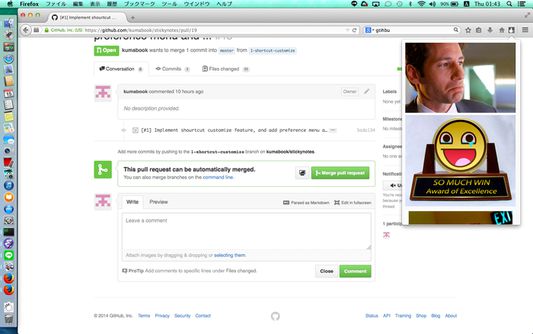
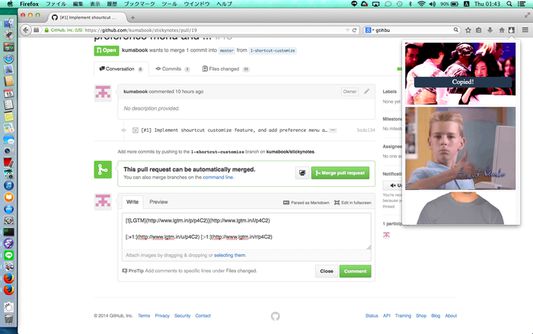
Chi rij re k'amal re'
1. Click "Good" icon
2. Show panel that has LGTM images in lgtm.in/g.
3. A image is selected, copy the markdown text to clipboard. And if github pull request page is opened,
input it to the textarea.
4. If you don't like any images, please reopen the panel
Have fun!
2. Show panel that has LGTM images in lgtm.in/g.
3. A image is selected, copy the markdown text to clipboard. And if github pull request page is opened,
input it to the textarea.
4. If you don't like any images, please reopen the panel
Have fun!
We spice LGTM up with some images!
Tapaja' ri awetamab'al
Taq ya'oj q'ijTetamäx ch'aqa' chik
This add-on needs to:
- Katok pa taq atzij richin www.lgtm.in
Ch'aqa' chik etamab'äl
- Kiximonel Tz'aqat
- Ruwäch
- 1.0.2resigned1
- Nimilem
- 38.21 KB
- Ruk'isib'äl k'exoj
- 일 년 전 (2024년 4월 25일)
- Taq Ruwäch Kiximon Ki'
- Ya'oj q'ij
- Ruwinaqilal ya'öl q'ij 2.0 Mozilla
- Runatab'al Ruwäch
Titz'aqatisäx pa mol
Ch'aqa' chik taq k'amal richin Hiroki Kumamoto
- There are no ratings yet
- There are no ratings yet
- There are no ratings yet
- There are no ratings yet
- There are no ratings yet
- There are no ratings yet