MeetBouncer: Google Meet Auto-Exit ruma Abcent
Automatically leaves Google Meet when participant count falls below your specified threshold, by timer or schedule.
You'll need Firefox to use this extension
Richintzij K'amal
Chapoj taq ruwäch

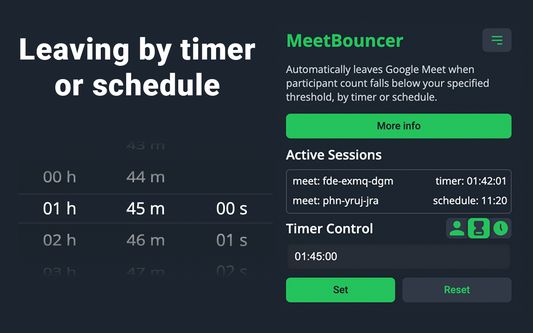

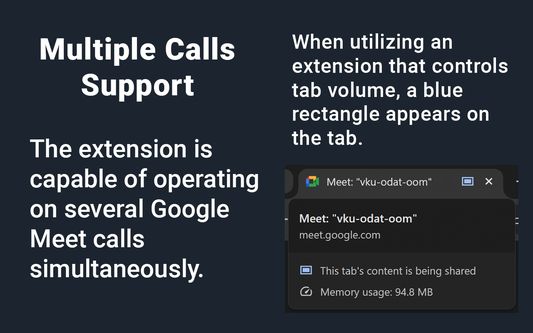
Chi rij re k'amal re'
Automatically leaves Google Meet when participant count falls below your specified threshold, by timer or schedule.
🌟 Enhance Your Google Meet Experience!
This extension automatically exits Google Meet sessions either when participant numbers falls below your preferred threshold, or according to your customized timer or schedule settings, ensuring your presence is optimized for meetings that require your attention.
🚀 FEATURES:
🚪 Flexible Exit Options: Exit meetings based on participant count, timer, or a predefined schedule.
🟢🔴 Active Tab Indicator: Icon color shifts from green to orange indicating inactivity, functional only on active tabs.
🔊 Volume Control Compatibility: Works with volume control extensions on inactive tabs for uninterrupted browsing.
📢 Push Notifications: Stay informed about extension activity. Toggle off in settings.
👨💻 HOW TO USE:
1. Set your desired participant threshold.
2. Keep the extension active (green icon) on the Meet tab.
3. Activate a volume control extension on Meet for continued functionality on inactive tabs.
🌟 Enhance Your Google Meet Experience!
This extension automatically exits Google Meet sessions either when participant numbers falls below your preferred threshold, or according to your customized timer or schedule settings, ensuring your presence is optimized for meetings that require your attention.
🚀 FEATURES:
🚪 Flexible Exit Options: Exit meetings based on participant count, timer, or a predefined schedule.
🟢🔴 Active Tab Indicator: Icon color shifts from green to orange indicating inactivity, functional only on active tabs.
🔊 Volume Control Compatibility: Works with volume control extensions on inactive tabs for uninterrupted browsing.
📢 Push Notifications: Stay informed about extension activity. Toggle off in settings.
👨💻 HOW TO USE:
1. Set your desired participant threshold.
2. Keep the extension active (green icon) on the Meet tab.
3. Activate a volume control extension on Meet for continued functionality on inactive tabs.
Tapaja' ri awetamab'al
Taq ya'oj q'ijTetamäx ch'aqa' chik
This add-on needs to:
- Kek'ut pe ri rutzijol chawäch
- Tok pa ri taq ruwi' okik'amaya'l
- Katok pa taq atzij richin meet.google.com
Ch'aqa' chik etamab'äl
- Kiximonel Tz'aqat
- Ruwäch
- 2.3.0
- Nimilem
- 70.33 KB
- Ruk'isib'äl k'exoj
- 일 년 전 (2024년 3월 16일)
- Taq Ruwäch Kiximon Ki'
- Ya'oj q'ij
- MIT License
- Runatab'al Ruwäch
Titz'aqatisäx pa mol
Ch'aqa' chik taq k'amal richin Abcent
- There are no ratings yet
- There are no ratings yet
- There are no ratings yet
- There are no ratings yet
- There are no ratings yet
- There are no ratings yet