PDF2DOCS ruma PDF2DOCS
Get access to a free and fast PDF converter with a new tab page search.
You'll need Firefox to use this extension
Richintzij K'amal
Chapoj taq ruwäch
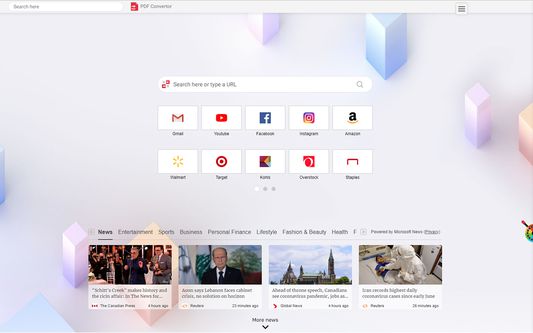
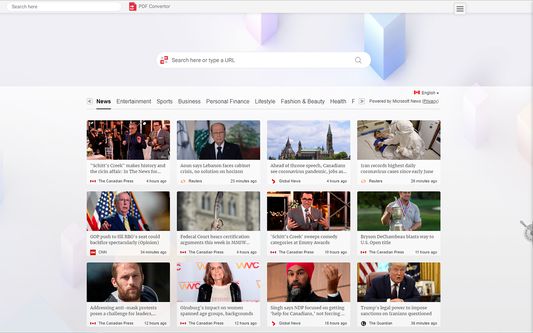
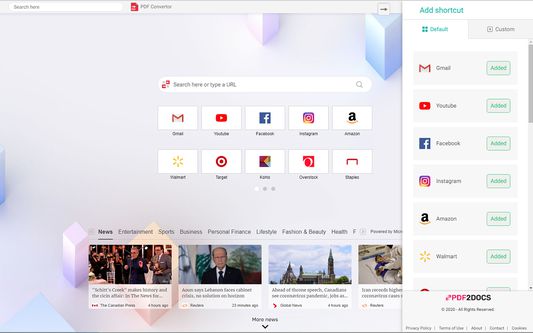
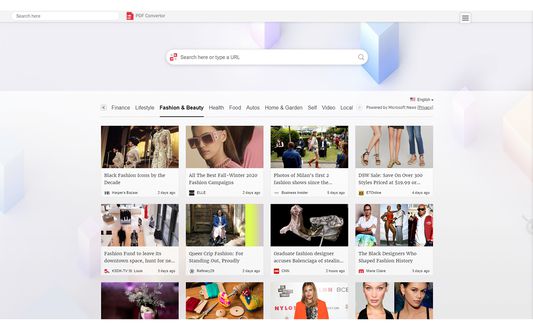
Chi rij re k'amal re'
With PDF2DOCS any PDF task is a breeze!
This converter extension enables you to convert and edit PDF files into various file formats right from the new tab, with a click of a button.
The Extension includes New Tab Search, and will change your default search engine.
What can you do with PDF2DOCS?
Convert PDF files to most popular file formats like MSWord, Powerpoint, Jpeg, Gif, and more.
Edit and touch up PDF files
Add shortcuts to everyday favorite sites you use for faster access
Search the web with Google for rich quality search results
Permissions required by the extension:
- Configure your new tab page to PDF2DOCS
- Access to read and change your data on sites:
https://*.pdf2docs.com/*,
Please read carefully:
By clicking “Add to Firefox” you accept and agree to install the PDF2DOCS Add-On, to set the Firefox™ New Tab to PDF2DOCS, and to the Terms of Use and Privacy Policy.
PDF2DOCS extension sets your default search engine to Yahoo.
Terms of Use: https://www.pdf2docs.com/terms-of-use
Privacy Policy: https://www.pdf2docs.com/privacy-policy
Uninstalling the extension”
1) Click on the menu icon in the upper right-hand corner of the browser.
2) Go to "Settings" and click on "Extensions".
4) Scroll through the list and click the trash can icon to the right of the extension you want to uninstall.
6) Close your browser.
7) The extension should be removed once you reopen your Firefox browser.
For customer service support, please contact us at support@pdf2docs.com.
This converter extension enables you to convert and edit PDF files into various file formats right from the new tab, with a click of a button.
The Extension includes New Tab Search, and will change your default search engine.
What can you do with PDF2DOCS?
Convert PDF files to most popular file formats like MSWord, Powerpoint, Jpeg, Gif, and more.
Edit and touch up PDF files
Add shortcuts to everyday favorite sites you use for faster access
Search the web with Google for rich quality search results
Permissions required by the extension:
- Configure your new tab page to PDF2DOCS
- Access to read and change your data on sites:
https://*.pdf2docs.com/*,
Please read carefully:
By clicking “Add to Firefox” you accept and agree to install the PDF2DOCS Add-On, to set the Firefox™ New Tab to PDF2DOCS, and to the Terms of Use and Privacy Policy.
PDF2DOCS extension sets your default search engine to Yahoo.
Terms of Use: https://www.pdf2docs.com/terms-of-use
Privacy Policy: https://www.pdf2docs.com/privacy-policy
Uninstalling the extension”
1) Click on the menu icon in the upper right-hand corner of the browser.
2) Go to "Settings" and click on "Extensions".
4) Scroll through the list and click the trash can icon to the right of the extension you want to uninstall.
6) Close your browser.
7) The extension should be removed once you reopen your Firefox browser.
For customer service support, please contact us at support@pdf2docs.com.
Tapaja' ri awetamab'al
Taq ya'oj q'ijTetamäx ch'aqa' chik
This add-on needs to:
- Katok pa ri taq atzij richin ri taq ruxaq k'amaya'l pa pdf2docs.com ajk'amal
Ch'aqa' chik etamab'äl
- Kiximonel Tz'aqat
- Ruwäch
- 0.0.1
- Nimilem
- 886.9 KB
- Ruk'isib'äl k'exoj
- 4 సంవత్సరాలు క్రితం (21 ఫిబ్ర. 2021)
- Taq Ruwäch Kiximon Ki'
- Ya'oj q'ij
- E'ichinan Ronojel ri taq Ch'ojib'äl
- Ichinanem Na'oj
- Tisik'ïx ri richinanem na'oj re tz'aqat re'
- Runatab'al Ruwäch
Titz'aqatisäx pa mol
Ch'aqa' chik taq k'amal richin PDF2DOCS
- There are no ratings yet
- There are no ratings yet
- There are no ratings yet
- There are no ratings yet
- There are no ratings yet
- There are no ratings yet