New Tab Plus ruma Andy Bajka
New Tab Plus allows you to specify which website opens when you open a new tab.
You'll need Firefox to use this extension
Richintzij K'amal
Chapoj taq ruwäch
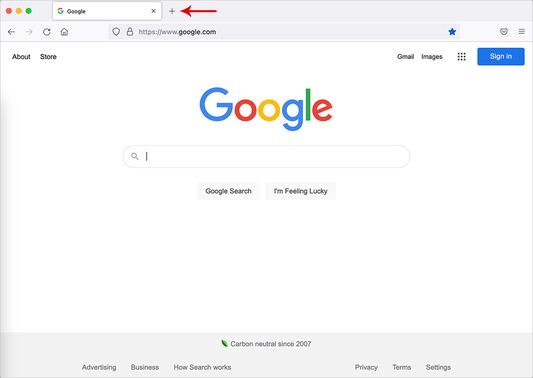
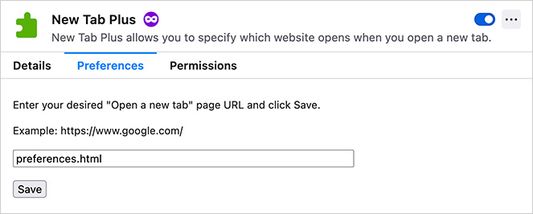
Chi rij re k'amal re'
Description:
New Tab Plus allows you to specify which website opens when you open a new tab.
Setup:
Please go to the following page to set the New Tab Plus preferences.
Tools -> Addons and Themes -> Extensions -> New Tab Plus -> Preferences
Questions and answers:
Q: When a new tab is opened, will the cursor be focused on the website?
A: Yes.
New Tab Plus allows you to specify which website opens when you open a new tab.
Setup:
Please go to the following page to set the New Tab Plus preferences.
Tools -> Addons and Themes -> Extensions -> New Tab Plus -> Preferences
Questions and answers:
Q: When a new tab is opened, will the cursor be focused on the website?
A: Yes.
Tapaja' ri awetamab'al
Taq ya'oj q'ijTetamäx ch'aqa' chik
This add-on needs to:
- Okem pa runatab'al okem pa k'amaya'l
- Tok pa ri taq ruwi' okik'amaya'l
Ch'aqa' chik etamab'äl
- Ruwäch
- 1.3
- Nimilem
- 10.48 KB
- Ruk'isib'äl k'exoj
- kolme vuotta sitten (29. heinä 2022)
- Taq Ruwäch Kiximon Ki'
- Ya'oj q'ij
- Ruwinaqilal ya'öl q'ij 2.0 Mozilla
- Runatab'al Ruwäch
Titz'aqatisäx pa mol
Kich'utitzijol elesanem richin 1.3
Now requires manually adding desired new page URL into preferences page when add-on is first installed.
Ch'aqa' chik taq k'amal richin Andy Bajka
- There are no ratings yet
- There are no ratings yet
- There are no ratings yet
- There are no ratings yet
- There are no ratings yet
- There are no ratings yet