Open in active tab when opened from command line ruma zupffwhy
Display the page in the active tab or a specific tab instead of a new tab when you open the page from the command line.
You'll need Firefox to use this extension
Richintzij K'amal
Chapoj taq ruwäch

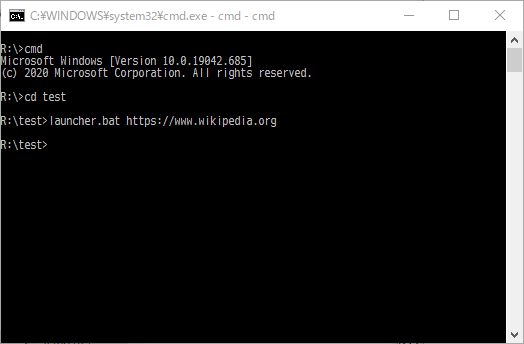
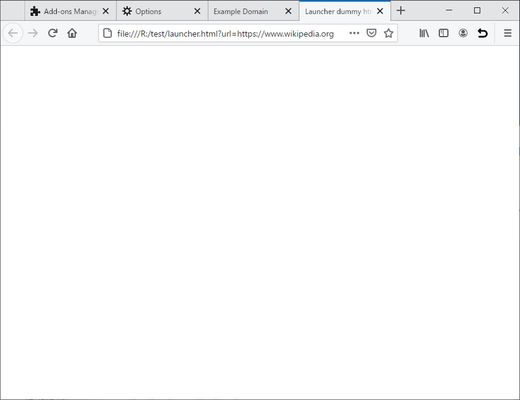

Chi rij re k'amal re'
When you open a page from the command line, this add-on display the page in the active tab or a specific tab instead of a new tab.
If Firefox is already running and you start Firefox by specifying the URL from the Windows command prompt or the Linux shell command line, the page will be displayed in a new tab of the existing Firefox. However, opening many tabs consumes resources such as memory. If you need to visit multiple websites on a regular basis, but you don't need to read the contents of the pages, you can reduce resource consumption by displaying the pages in order on one tab.
This add-on causes pages launched from the command line to open in the active tab instead of in a new tab. This add-on can't prevent the add-on from opening a new tab, so Firefox immediately closes the newly opened tab and reopens the page with the active tab. Therefore, a new tab is displayed for a moment.
Tags: Go Around Websites,
Settings to open browser links in new tab, and external links in new window | Firefox Support Forum | Mozilla Support
I invite you to explore and help me translate this add-on in Crowdin.
Please make a donation through Kampa!, Amazon (recipient Email: heyxedjn@kampa.me, You can donate a minimum of 15 yen (15 cents)) or PayPal.Me.
If Firefox is already running and you start Firefox by specifying the URL from the Windows command prompt or the Linux shell command line, the page will be displayed in a new tab of the existing Firefox. However, opening many tabs consumes resources such as memory. If you need to visit multiple websites on a regular basis, but you don't need to read the contents of the pages, you can reduce resource consumption by displaying the pages in order on one tab.
This add-on causes pages launched from the command line to open in the active tab instead of in a new tab. This add-on can't prevent the add-on from opening a new tab, so Firefox immediately closes the newly opened tab and reopens the page with the active tab. Therefore, a new tab is displayed for a moment.
Tags: Go Around Websites,
Settings to open browser links in new tab, and external links in new window | Firefox Support Forum | Mozilla Support
I invite you to explore and help me translate this add-on in Crowdin.
Please make a donation through Kampa!, Amazon (recipient Email: heyxedjn@kampa.me, You can donate a minimum of 15 yen (15 cents)) or PayPal.Me.
Bitcoin donations are also welcome: 3FvQjLuiqQzZeWAoZBtwBwEV8TzWcEYQvt.
Tapaja' ri awetamab'al
Tito' re b'anonel re'
Ri rub'anonel re k'amal re', nuk'utüj chawe chi tato' rik'in rub'anik, rik'in naya' jun ko'öl ato'ik.
Taq ya'oj q'ijTetamäx ch'aqa' chik
This add-on needs to:
- Keqasäx taq yakb'äl, tisik'ïx chuqa' tijalwachïx ri kinatab'al ruqasanik okik'amaya'l
- Kenik'öx ri rokisaxik k'amal chuqa' ri kinuk'samajixik taq wachinel
- Kek'ut pe ri rutzijol chawäch
- Nok pa ri rusamaj okik'amaya'l toq okinäq pa k'amaya'l
- Nok pa ri taq atzij pa ronojel ri ajk'amaya'l ruxaq
Ch'aqa' chik etamab'äl
- Kiximonel Tz'aqat
- Ruwäch
- 1.2023.122.0
- Nimilem
- 23.23 KB
- Ruk'isib'äl k'exoj
- kaksi vuotta sitten (22. tammi 2023)
- Taq Ruwäch Kiximon Ki'
- Ya'oj q'ij
- E'ichinan Ronojel ri taq Ch'ojib'äl
- Runatab'al Ruwäch
Titz'aqatisäx pa mol
Ch'aqa' chik taq k'amal richin zupffwhy
- There are no ratings yet
- There are no ratings yet
- There are no ratings yet
- There are no ratings yet
- There are no ratings yet
- There are no ratings yet