PassEye | Revealing passwords ruma Sineway
Revealing passwords in login and registration forms
You'll need Firefox to use this extension
Richintzij K'amal
Chapoj taq ruwäch
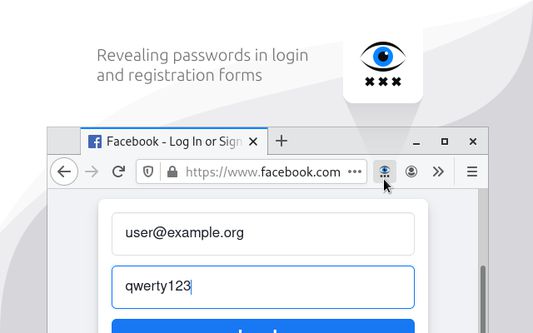
Chi rij re k'amal re'
§ 1. How to use
- Click the toolbar icon
- Or use keyboard shortcut «Alt+Shift+R»
- Or open the context menu by hovering over the password field and select «Reveal password»
§ 2. How it works
When you run the extension, it finds all the standard <input type=password> elements on the page and changes the value of the type attribute.
§ 3. Limitations
- Special pages where extensions cannot work.
- Form in <iframe> from another website (cross-site security policy).
- Password field implemented without <input type=password> element.
- Click the toolbar icon
- Or use keyboard shortcut «Alt+Shift+R»
- Or open the context menu by hovering over the password field and select «Reveal password»
§ 2. How it works
When you run the extension, it finds all the standard <input type=password> elements on the page and changes the value of the type attribute.
§ 3. Limitations
- Special pages where extensions cannot work.
- Form in <iframe> from another website (cross-site security policy).
- Password field implemented without <input type=password> element.
Tapaja' ri awetamab'al
Ch'aqa' chik etamab'äl
- Kiximonel Tz'aqat
- Ruwäch
- 3.2.0
- Nimilem
- 29.8 KB
- Ruk'isib'äl k'exoj
- 3 tahun yang lepas (12 Apr 2022)
- Taq Ruwäch Kiximon Ki'
- Ya'oj q'ij
- E'ichinan Ronojel ri taq Ch'ojib'äl
- Runatab'al Ruwäch
Titz'aqatisäx pa mol
Kich'utitzijol elesanem richin 3.2.0
- Change keyboard shortcut to Shift+Alt+R
- Remove webextension-polyfill
- Remove webextension-polyfill
Ch'aqa' chik taq k'amal richin Sineway
- There are no ratings yet
- There are no ratings yet
- There are no ratings yet
- There are no ratings yet
- There are no ratings yet
- There are no ratings yet