qwiklinks ruma ruyili
Access long URLs with short, easy-to-remember names.
You'll need Firefox to use this extension
Richintzij K'amal
Chapoj taq ruwäch
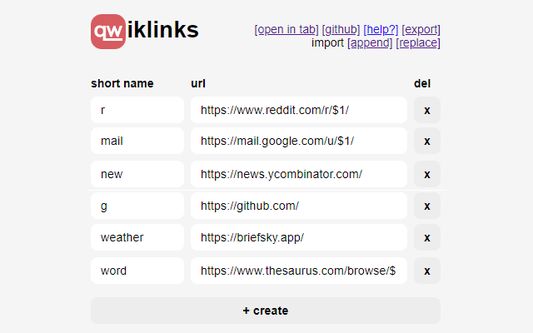
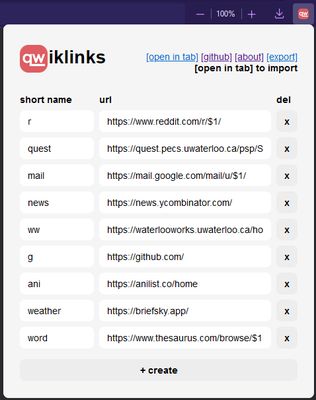
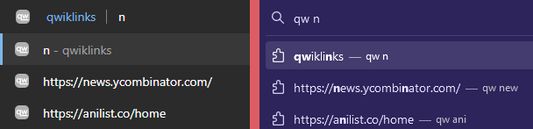
Chi rij re k'amal re'
Access long URLs with short, easy-to-remember names.
The qwiklinks extension allows you to access your links through the browser search bar. Simply type "qw <name>" and hit enter to load the corresponding URL. A list of suggestions matching what you currently have typed will appear as you type the name.
Why
qwiklinks was built as a way to help people get around in their browser faster. Instead of having to memorize URL prefixes or randomly typing in keywords until the search bar autocompletes the URL, you can simply associate the URL with a short and memorable name. In a sense, qwiklinks are similar to bookmarks, but don't require you to use your mouse, take up no screen space, and don't force you to sift through a sea of bookmarks to find the one you're looking for.
Arguments
You can specify arguments by inserting placeholders such as $1, $2, and $3 in your URL. To use these placeholders, simply type the arguments after the qwiklink name, separated by spaces; for instance, "qw mail 0" replaces all occurences of "$1" in the "mail" qwiklink URL with "0".
The qwiklinks extension allows you to access your links through the browser search bar. Simply type "qw <name>" and hit enter to load the corresponding URL. A list of suggestions matching what you currently have typed will appear as you type the name.
Why
qwiklinks was built as a way to help people get around in their browser faster. Instead of having to memorize URL prefixes or randomly typing in keywords until the search bar autocompletes the URL, you can simply associate the URL with a short and memorable name. In a sense, qwiklinks are similar to bookmarks, but don't require you to use your mouse, take up no screen space, and don't force you to sift through a sea of bookmarks to find the one you're looking for.
Arguments
You can specify arguments by inserting placeholders such as $1, $2, and $3 in your URL. To use these placeholders, simply type the arguments after the qwiklink name, separated by spaces; for instance, "qw mail 0" replaces all occurences of "$1" in the "mail" qwiklink URL with "0".
Tapaja' ri awetamab'al
Taq ya'oj q'ijTetamäx ch'aqa' chik
This add-on needs to:
- Keqasäx taq yakb'äl, tisik'ïx chuqa' tijalwachïx ri kinatab'al ruqasanik okik'amaya'l
Ch'aqa' chik etamab'äl
- Kiximonel Tz'aqat
- Ruwäch
- 1.1
- Nimilem
- 16.75 KB
- Ruk'isib'äl k'exoj
- 2 vite më parë (16 Pri 2023)
- Taq Ruwäch Kiximon Ki'
- Ya'oj q'ij
- Ruwinaqilal ya'öl q'ij 2.0 Mozilla
- Runatab'al Ruwäch
Titz'aqatisäx pa mol
Ch'aqa' chik taq k'amal richin ruyili
- There are no ratings yet
- There are no ratings yet
- There are no ratings yet
- There are no ratings yet
- There are no ratings yet
- There are no ratings yet