screenshot any element ruma vacantthinker
Soltojtob'enelSoltojtob'enel
webpage screenshot support: screenshot full page pick one element to screenshot
You'll need Firefox to use this extension
Richintzij K'amal
Chapoj taq ruwäch

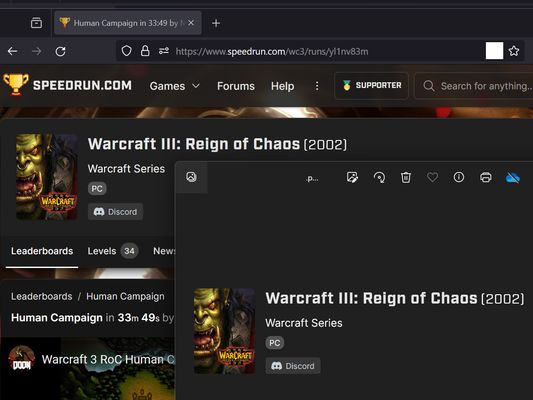


Chi rij re k'amal re'
- how to use? screenshot full page
- right context menu: "screenshot full page"
- right context menu: "screenshot full page"
- how to use? pick one element to screenshot
- click browser action: "pick one element to screenshot"
- move your mouse on element (that you want to screenshot)
- click it. (it will auto capture, then downloading as png file.)
- click browser action: "pick one element to screenshot"
- as you know: some website cannot capture !
- eg: mozilla
- eg: mozilla
- "Firefox_min_version": "102.0"
Tapaja' ri awetamab'al
Taq ya'oj q'ijTetamäx ch'aqa' chik
This add-on needs to:
- Kek'ut pe ri rutzijol chawäch
- Tok pa ri taq ruwi' okik'amaya'l
- Nok pa ri taq atzij pa ronojel ri ajk'amaya'l ruxaq
Ch'aqa' chik etamab'äl
- Ruwäch
- 2024.1.23.2
- Nimilem
- 12.86 KB
- Ruk'isib'äl k'exoj
- një vit më parë (22 Jan 2024)
- Taq Ruwäch Kiximon Ki'
- Ya'oj q'ij
- Ruwinaqilal ya'öl q'ij 2.0 Mozilla
- Runatab'al Ruwäch
- Taq etal
Titz'aqatisäx pa mol
Kich'utitzijol elesanem richin 2024.1.23.2
- 2024.1.23.2
- fix capture position error
- performance
Ch'aqa' chik taq k'amal richin vacantthinker
- There are no ratings yet
- There are no ratings yet
- There are no ratings yet
- There are no ratings yet
- There are no ratings yet
- There are no ratings yet