ShortcutKey2URL (WebExtensions) ruma onozaty
ShortcutKey2URL for Firefox WebExtensions is an extension for Firefox that allows you to open, and move url using shortcut keys. You can also run JavaScript. I released WebExtensions version in Firefox 60.
You'll need Firefox to use this extension
Richintzij K'amal
Chapoj taq ruwäch


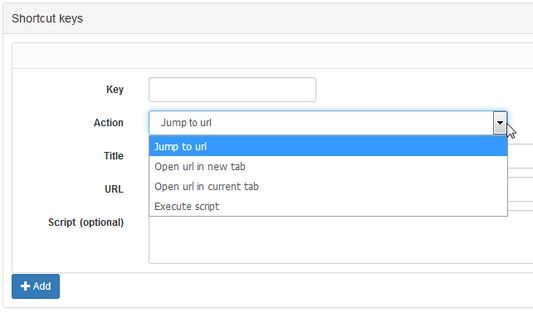
Chi rij re k'amal re'
ShortcutKey2URL for Firefox WebExtensions is an extension for Firefox that allows you to open, and move url using shortcut keys. You can also run JavaScript.
(WebExtensions version in Firefox 60.)
Display the action list with the startup key and execute the action with the next key.
The startup key default is Ctrl+Period(on mac, Command+Period). You can change this key later.
Characters that can be used as keys are not limited to one character. It can be set as multiple characters. ShrotcutKey2URL executes its action from the characters entered consecutively as keys when the target is narrowed down to one.
The items that can be set as actions are as follows.
* Jump to URL. For already opened URL, go to that tab. Open it as a new tab if it is not already open.
* Open URL in new tab.
* Open URL in current tab.
* Execute the JavaScript on the current tab.
* Open URL as a new tab and then execute the JavaScript.
* Open specified URL in incognito window.
* Open same URL as the current tab in incognito window.
To enable the Open Private Window actions, go to Extension Details and set "Run in Private Window" to "Allow".
(WebExtensions version in Firefox 60.)
Display the action list with the startup key and execute the action with the next key.
The startup key default is Ctrl+Period(on mac, Command+Period). You can change this key later.
Characters that can be used as keys are not limited to one character. It can be set as multiple characters. ShrotcutKey2URL executes its action from the characters entered consecutively as keys when the target is narrowed down to one.
The items that can be set as actions are as follows.
* Jump to URL. For already opened URL, go to that tab. Open it as a new tab if it is not already open.
* Open URL in new tab.
* Open URL in current tab.
* Execute the JavaScript on the current tab.
* Open URL as a new tab and then execute the JavaScript.
* Open specified URL in incognito window.
* Open same URL as the current tab in incognito window.
To enable the Open Private Window actions, go to Extension Details and set "Run in Private Window" to "Allow".
Tapaja' ri awetamab'al
Taq ya'oj q'ijTetamäx ch'aqa' chik
This add-on needs to:
- Kenim taq tzij pa ri yakwujb'äl
- Tok pa ri taq ruwi' okik'amaya'l
- Nok pa ri taq atzij pa ronojel ri ajk'amaya'l ruxaq
Ch'aqa' chik etamab'äl
- Kiximonel Tz'aqat
- Ruwäch
- 4.5.2
- Nimilem
- 236.69 KB
- Ruk'isib'äl k'exoj
- წლის წინ (5 ნოე 2023)
- Taq Ruwäch Kiximon Ki'
- Ya'oj q'ij
- Ruwinaqilal ya'öl q'ij 1.1 Mozilla
- Runatab'al Ruwäch
Titz'aqatisäx pa mol
Kich'utitzijol elesanem richin 4.5.2
* Allow users to choose not to synchronize settings.
* To ease storage.sync space limitations, shortcut keys are stored in multiple items.
* To ease storage.sync space limitations, shortcut keys are stored in multiple items.
Ch'aqa' chik taq k'amal richin onozaty
- There are no ratings yet
- There are no ratings yet
- There are no ratings yet
- There are no ratings yet
- There are no ratings yet
- There are no ratings yet