Slack App-in-Tab ruma louisremi
Open the Slack app with its multi-workspace sidebar in a simple browser tab
You'll need Firefox to use this extension
Richintzij K'amal
Chapoj taq ruwäch
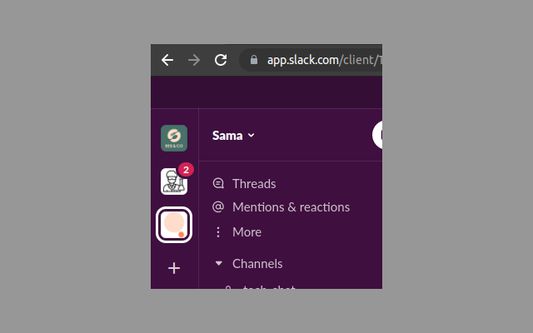
Chi rij re k'amal re'
1. Install the extension
2. Visit https://app.slack.com and log into any of your workspaces
3. That's it, all your workspaces appear in the sidebar, just like in the Slack App
2. Visit https://app.slack.com and log into any of your workspaces
3. That's it, all your workspaces appear in the sidebar, just like in the Slack App
Tapaja' ri awetamab'al
Taq ya'oj q'ijTetamäx ch'aqa' chik
This add-on needs to:
- Tok pa ri taq ruwi' okik'amaya'l
- Katok pa ri taq atzij richin ri taq ruxaq k'amaya'l pa slack.com ajk'amal
Ch'aqa' chik etamab'äl
- Kiximonel Tz'aqat
- Ruwäch
- 1.0
- Nimilem
- 25.36 KB
- Ruk'isib'äl k'exoj
- ੪ ਸਾਲ ਪਿਛਲੇ (੧੨ ਅਪ੍ਰੈਲ ੨੦੨੧)
- Taq Ruwäch Kiximon Ki'
- Ya'oj q'ij
- Ruwinaqilal ya'öl q'ij 2.0 Mozilla
- Runatab'al Ruwäch
Titz'aqatisäx pa mol
Ch'aqa' chik taq k'amal richin louisremi
- There are no ratings yet
- There are no ratings yet
- There are no ratings yet
- There are no ratings yet
- There are no ratings yet
- There are no ratings yet