Synthetix Transcript Downloader (Unofficial) ruma HairyDuck
Jujun taq samaj rik'in jub'a' e tojelJujun taq samaj rik'in jub'a' e tojel
Download chat transcripts from Synthetix
You'll need Firefox to use this extension
Richintzij K'amal
Chapoj taq ruwäch
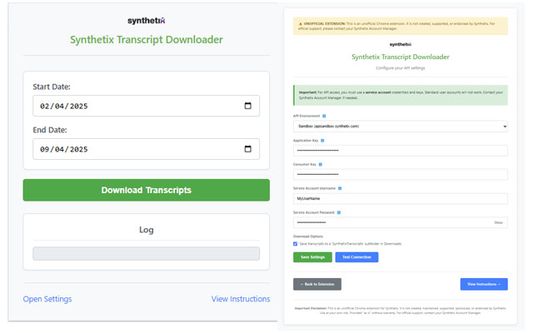
Chi rij re k'amal re'
⚠️ Important Disclaimer: This is an unofficial Chrome extension and is NOT affiliated with, supported, or endorsed by Synthetix. Use at your own risk. For official support, contact your Synthetix Account Manager.
This extension provides a convenient way for users with appropriate Synthetix API credentials to download chat transcripts for specific date ranges directly from their browser.
Key Features:
* Download transcripts by selecting start and end dates.
* Choose between Production, Staging, and Sandbox Synthetix API environments.
* Test your API connection directly from the settings page.
* Option to save downloads into a dedicated 'SynthetixTranscripts' subfolder.
* View progress and status messages clearly in the extension popup.
Requirements:
* You MUST obtain API keys (Application Key, Consumer Key) and Service Account credentials (Username, Password) from your Synthetix Account Manager. Standard user credentials will NOT work.
* Your keys must be authorized by Synthetix for the selected API environment.
How to Use:
1. Install the extension.
2. Open Settings (via the link in the popup, or by right-clicking the extension icon and selecting "Options").
3. Enter your API Environment, Keys, and Service Account details.
4. Use "Test Connection" to verify, then click "Save Settings".
5. Open the extension popup, select your desired dates, and click "Download Transcripts".
6. Monitor progress in the log area.
This extension provides a convenient way for users with appropriate Synthetix API credentials to download chat transcripts for specific date ranges directly from their browser.
Key Features:
* Download transcripts by selecting start and end dates.
* Choose between Production, Staging, and Sandbox Synthetix API environments.
* Test your API connection directly from the settings page.
* Option to save downloads into a dedicated 'SynthetixTranscripts' subfolder.
* View progress and status messages clearly in the extension popup.
Requirements:
* You MUST obtain API keys (Application Key, Consumer Key) and Service Account credentials (Username, Password) from your Synthetix Account Manager. Standard user credentials will NOT work.
* Your keys must be authorized by Synthetix for the selected API environment.
How to Use:
1. Install the extension.
2. Open Settings (via the link in the popup, or by right-clicking the extension icon and selecting "Options").
3. Enter your API Environment, Keys, and Service Account details.
4. Use "Test Connection" to verify, then click "Save Settings".
5. Open the extension popup, select your desired dates, and click "Download Transcripts".
6. Monitor progress in the log area.
Tapaja' ri awetamab'al
Taq ya'oj q'ijTetamäx ch'aqa' chik
This add-on needs to:
- Keqasäx taq yakb'äl, tisik'ïx chuqa' tijalwachïx ri kinatab'al ruqasanik okik'amaya'l
- Tok pa ri taq ruwi' okik'amaya'l
- Nok pa ri taq atzij pa ronojel ri ajk'amaya'l ruxaq
Ch'aqa' chik etamab'äl
- Kiximonel Tz'aqat
- Ruwäch
- 1.2
- Nimilem
- 271.5 KB
- Ruk'isib'äl k'exoj
- 22 hari yang lepas (11 Apr 2025)
- Taq Ruwäch Kiximon Ki'
- Ya'oj q'ij
- MIT License
- Runatab'al Ruwäch
Titz'aqatisäx pa mol
Ch'aqa' chik taq k'amal richin HairyDuck
- There are no ratings yet
- There are no ratings yet
- There are no ratings yet
- There are no ratings yet
- There are no ratings yet
- There are no ratings yet