Mass Tweet Deletions & more | TweetStorm.ai ruma Ejaz Ahmad
Perform mass tweets delete, follows, unfollows, likes, unlikes and retweets based on filters like date ranges, keywords etc.
You'll need Firefox to use this extension
Richintzij K'amal
Chapoj taq ruwäch
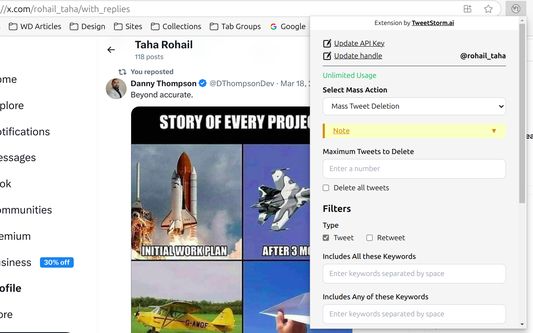
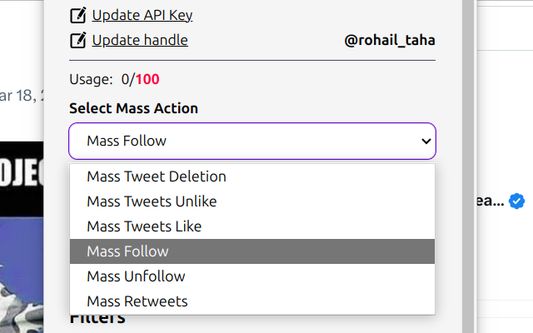

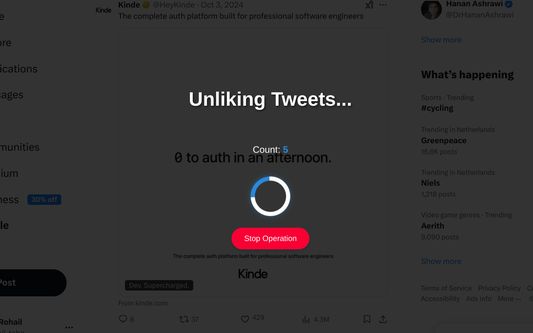
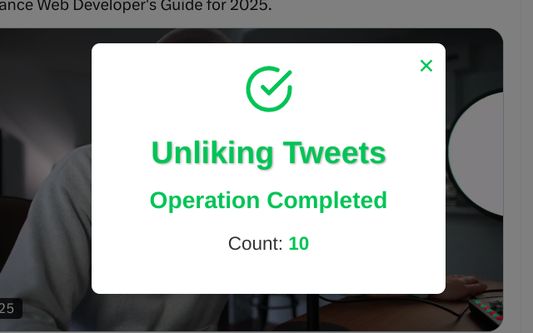
Chi rij re k'amal re'
Perform mass tweets delete, follows, unfollows, likes, unlikes and retweets based on filters like date ranges, keywords etc.
Easily manage your Twitter/X account with our powerful Twitter mass action tool. Whether you need to mass delete tweets, follow or unfollow users, like or unlike tweets, or mass retweet posts, this extension has you covered. Use advanced filters like date ranges, keywords, specific Twitter handles, or minimum engagement metrics (replies, retweets, and likes) to streamline your Twitter management. Our extension has a generous free plan that you can upgrade to increase the usage limit.
𝗙𝗲𝗮𝘁𝘂𝗿𝗲𝘀:
● Mass Delete Tweets
● Twitter Mass Follow
● Twitter Mass Unfollow
● Mass Like Tweets
● Mass Unlike Tweets
● Mass Retweets
● Extensive filters
● View progress of ongoing action
● Stop bulk action at any time
Flexible Filters:
Perform any bulk action based on keywords, date range, minimum likes, retweets, or replies or target tweets from specific users.
If you're looking for a tool that simplifies how to delete tweets in bulk or mass manage your Twitter account, this extension is your ultimate solution. Manage your activity with ease and precision today!
This extension is part of the comprehensive Twitter management suite offered by https://tweetstorm.ai. Visit us to explore more powerful Twitter tools and services designed to enhance your Twitter experience.
𝗛𝗼𝘄 𝘁𝗼 𝘂𝘀𝗲:
1. Install the extension.
2. Make an account on https://tweetstorm.ai.
3. Get your extension key from https://tweetstorm.ai/user/profile.
4. Open the extension popup and add the extension key.
5. Enter and save your twitter handle.
6. Start using.
𝗡𝗼𝘁𝗲:
Twitter applies rate limiting for actions like tweet deletions, tweet likes/unlikes, follows/unfollows and retweets. To follow these rate limits, we introduce a negligible wait time between each tweet deletion, like, etc to ensure the rate limits are not violated. It is also recommended that you perform bulk actions in multiple chunks and take breaks between actions rather than performing a large action in one go.
𝗙𝗮𝗰𝗶𝗻𝗴 "𝗡𝗼 𝗖𝗿𝗲𝗱𝗶𝘁𝘀 𝗔𝘃𝗮𝗶𝗹𝗮𝗯𝗹𝗲" 𝗲𝗿𝗿𝗼𝗿?
If you encounter the "No Credits Available" error while performing a bulk action, even when you have available usage, the issue may be caused by opening the extension popup in the same tab where the bulk action is running.
To avoid this issue, do not open the extension popup in the tab where the bulk action is in progress. Instead, use a different tab if you need to access the extension. This is a known bug and will be addressed in a future update.
Still no sure how to fix it? Visit the link https://tweetstorm.ai/extensions/mass-tweet-deletion-and-more#firefox-extension-error-solution for simple instructions on how to fix it.
Easily manage your Twitter/X account with our powerful Twitter mass action tool. Whether you need to mass delete tweets, follow or unfollow users, like or unlike tweets, or mass retweet posts, this extension has you covered. Use advanced filters like date ranges, keywords, specific Twitter handles, or minimum engagement metrics (replies, retweets, and likes) to streamline your Twitter management. Our extension has a generous free plan that you can upgrade to increase the usage limit.
𝗙𝗲𝗮𝘁𝘂𝗿𝗲𝘀:
● Mass Delete Tweets
● Twitter Mass Follow
● Twitter Mass Unfollow
● Mass Like Tweets
● Mass Unlike Tweets
● Mass Retweets
● Extensive filters
● View progress of ongoing action
● Stop bulk action at any time
Flexible Filters:
Perform any bulk action based on keywords, date range, minimum likes, retweets, or replies or target tweets from specific users.
If you're looking for a tool that simplifies how to delete tweets in bulk or mass manage your Twitter account, this extension is your ultimate solution. Manage your activity with ease and precision today!
This extension is part of the comprehensive Twitter management suite offered by https://tweetstorm.ai. Visit us to explore more powerful Twitter tools and services designed to enhance your Twitter experience.
𝗛𝗼𝘄 𝘁𝗼 𝘂𝘀𝗲:
1. Install the extension.
2. Make an account on https://tweetstorm.ai.
3. Get your extension key from https://tweetstorm.ai/user/profile.
4. Open the extension popup and add the extension key.
5. Enter and save your twitter handle.
6. Start using.
𝗡𝗼𝘁𝗲:
Twitter applies rate limiting for actions like tweet deletions, tweet likes/unlikes, follows/unfollows and retweets. To follow these rate limits, we introduce a negligible wait time between each tweet deletion, like, etc to ensure the rate limits are not violated. It is also recommended that you perform bulk actions in multiple chunks and take breaks between actions rather than performing a large action in one go.
𝗙𝗮𝗰𝗶𝗻𝗴 "𝗡𝗼 𝗖𝗿𝗲𝗱𝗶𝘁𝘀 𝗔𝘃𝗮𝗶𝗹𝗮𝗯𝗹𝗲" 𝗲𝗿𝗿𝗼𝗿?
If you encounter the "No Credits Available" error while performing a bulk action, even when you have available usage, the issue may be caused by opening the extension popup in the same tab where the bulk action is running.
To avoid this issue, do not open the extension popup in the tab where the bulk action is in progress. Instead, use a different tab if you need to access the extension. This is a known bug and will be addressed in a future update.
Still no sure how to fix it? Visit the link https://tweetstorm.ai/extensions/mass-tweet-deletion-and-more#firefox-extension-error-solution for simple instructions on how to fix it.
Tapaja' ri awetamab'al
Taq ya'oj q'ijTetamäx ch'aqa' chik
This add-on needs to:
- Katok pa taq atzij richin tweetstorm.ai
- Katok pa taq atzij richin twitter.com
- Katok pa taq atzij richin mobile.twitter.com
- Katok pa taq atzij richin x.com
Ch'aqa' chik etamab'äl
- Kiximonel Tz'aqat
- Ruwäch
- 1.0.1
- Nimilem
- 120.06 KB
- Ruk'isib'äl k'exoj
- преди 3 месеца (12 фев 2025)
- Taq Ruwäch Kiximon Ki'
- Ya'oj q'ij
- Ruwinaqilal ya'öl q'ij 2.0 Mozilla
- Runatab'al Ruwäch
Titz'aqatisäx pa mol
Kich'utitzijol elesanem richin 1.0.1
- Improved the UI of the popup that appears when usage limit of a bulk action is reached.
- Added a link in the usage limit reached popup that links to a section explaining how to resolve the issue of "No Credits Available" error message even when usage is available.
Ch'aqa' chik taq k'amal richin Ejaz Ahmad
- There are no ratings yet
- There are no ratings yet
- There are no ratings yet
- There are no ratings yet
- There are no ratings yet
- There are no ratings yet