Vertical Tree Tabs ruma Bill
Display your tabs in a sidebar.
You'll need Firefox to use this extension
Richintzij K'amal
Chapoj taq ruwäch
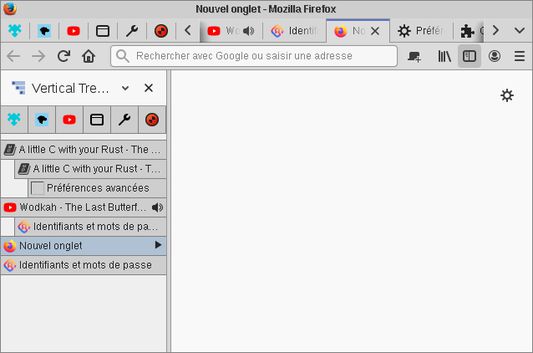
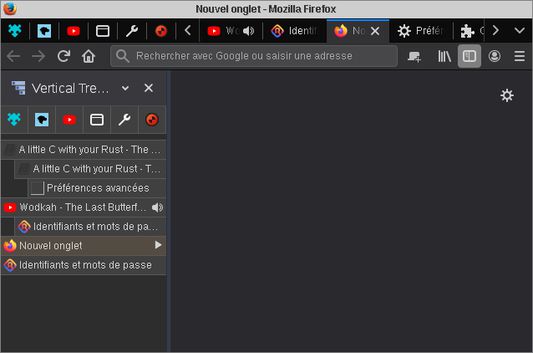
Chi rij re k'amal re'
Usage:
How to hide the Firefox tab bar and the sidebar header:
Add this code in your userChrome.css :
How to move the "new tab" button to the url toolbar:
Right click on the "new tab" button in the Firefox tab bar , select "Customize" and drag and drop the button in the url toolbar
- Drag and drop tabs to reorder them and create trees.
- Click on the favicon of a tab to expand/collapse his tree.
- The arrow to the right of a tab means that the tab is a collapsed tree.
- Press "F1" to display/hide the sidebar.
How to hide the Firefox tab bar and the sidebar header:
Add this code in your userChrome.css :
#TabsToolbar, #sidebar-header { display: none; }How to move the "new tab" button to the url toolbar:
Right click on the "new tab" button in the Firefox tab bar , select "Customize" and drag and drop the button in the url toolbar
Tapaja' ri awetamab'al
Taq ya'oj q'ijTetamäx ch'aqa' chik
This add-on needs to:
- Katok pa ri taq ruwi' nimakol kejaq
- Tok pa ri taq ruwi' okik'amaya'l
Ch'aqa' chik etamab'äl
- Ruwäch
- 1.5.1
- Nimilem
- 16.67 KB
- Ruk'isib'äl k'exoj
- fyrir mánuði síðan (15. mar 2025)
- Taq Ruwäch Kiximon Ki'
- Ya'oj q'ij
- Ruwinaqilal ya'öl q'ij 2.0 Mozilla
- Runatab'al Ruwäch
Titz'aqatisäx pa mol
Kich'utitzijol elesanem richin 1.5.1
fix loading favicon
fix about: pages favicon when dark mode
fix about: pages favicon when dark mode
Ch'aqa' chik taq k'amal richin Bill
- There are no ratings yet
- There are no ratings yet
- There are no ratings yet
- There are no ratings yet
- There are no ratings yet
- There are no ratings yet