xPath Finder ruma Tomasz Rembacz
Plugin to get the elements xPath.
You'll need Firefox to use this extension
Richintzij K'amal
Chapoj taq ruwäch



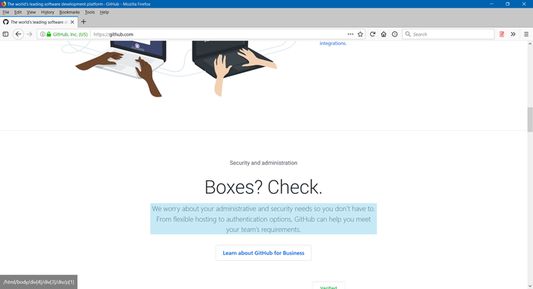



Chi rij re k'amal re'
Usage
1. Click on the plugin icon, cursor will be changed to the crosshair
2. Hover over the desired element (elements are highlighted on hover)
3. Click on the element and his xPath will display in the panel at the bottom of the page
Options:
- turn on/off inspector,
- turn on/off auto copy to clipboard,
- choose between short ID's or normal path,
- change xpath box position
1. Click on the plugin icon, cursor will be changed to the crosshair
2. Hover over the desired element (elements are highlighted on hover)
3. Click on the element and his xPath will display in the panel at the bottom of the page
Options:
- turn on/off inspector,
- turn on/off auto copy to clipboard,
- choose between short ID's or normal path,
- change xpath box position
Tapaja' ri awetamab'al
Taq ya'oj q'ijTetamäx ch'aqa' chik
This add-on needs to:
- Nok pa ri taq atzij pa ronojel ri ajk'amaya'l ruxaq
Ch'aqa' chik etamab'äl
- Kiximonel Tz'aqat
- Ruwäch
- 1.0.2
- Nimilem
- 20.47 KB
- Ruk'isib'äl k'exoj
- fyrir 5 árum síðan (11. jún 2020)
- Taq Ruwäch Kiximon Ki'
- Ya'oj q'ij
- MIT License
- Runatab'al Ruwäch
Titz'aqatisäx pa mol
Ch'aqa' chik taq k'amal richin Tomasz Rembacz
- There are no ratings yet
- There are no ratings yet
- There are no ratings yet
- There are no ratings yet
- There are no ratings yet
- There are no ratings yet