YouTube Audio Sync Tool ruma Hirox
Fix YouTube audio sync problem by adjusting audio timing
You'll need Firefox to use this extension
Richintzij K'amal
Chapoj taq ruwäch

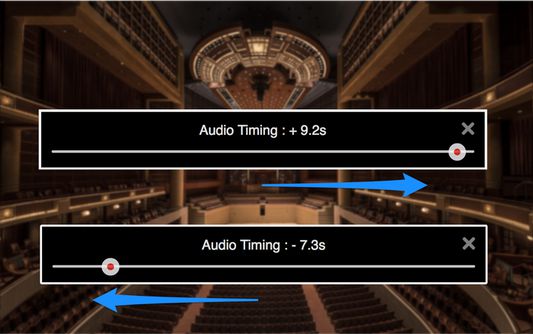
Chi rij re k'amal re'
Fix YouTube audio sync problems by adjusting audio timing in intervals of 0.1 seconds. It helps when watching videos that have out-of-sync audio, or when using wireless audio systems that have audio delay.
1. Audio timing adjustment slider appears under the video screen on your YouTube page with a click of the tool icon.
2. Adjust audio timing to sync audio and video by moving the slider.
- "YouTube" and the "YouTube logo" are registered trademarks of Google Inc.
- The images used in screenshots are provided under Creative Commons (CC0) license.
1. Audio timing adjustment slider appears under the video screen on your YouTube page with a click of the tool icon.
2. Adjust audio timing to sync audio and video by moving the slider.
- "YouTube" and the "YouTube logo" are registered trademarks of Google Inc.
- The images used in screenshots are provided under Creative Commons (CC0) license.
Tapaja' ri awetamab'al
Taq ya'oj q'ijTetamäx ch'aqa' chik
This add-on needs to:
- Tok pa ri taq ruwi' okik'amaya'l
- Katok pa taq atzij richin www.youtube.com
Ch'aqa' chik etamab'äl
- Kiximonel Tz'aqat
- Ruwäch
- 0.0.6resigned1
- Nimilem
- 155.02 KB
- Ruk'isib'äl k'exoj
- hace un año (25 de abr. de 2024)
- Taq Ruwäch Kiximon Ki'
- Ya'oj q'ij
- Ruwinaqilal ya'öl q'ij 2.0 Mozilla
- Runatab'al Ruwäch
Titz'aqatisäx pa mol
Ch'aqa' chik taq k'amal richin Hirox
- There are no ratings yet
- There are no ratings yet
- There are no ratings yet
- There are no ratings yet
- There are no ratings yet
- There are no ratings yet