Tab Grouper - Group Every Open Tabs od Sumalya Chatterjee
Create and manage tab groups for better browsing and research.
404 uživatelů404 uživatelů
Metadata rozšíření
Snímky obrazovky
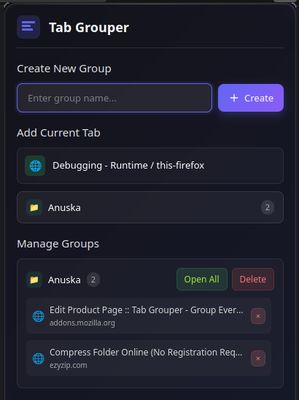
O tomto rozšíření
Tab Grouper transforms how you browse the web by bringing powerful organization to your Firefox tabs. Stop drowning in a sea of cluttered tabs - start grouping them into meaningful collections that make your research, work, and browsing significantly more efficient.
Why Tab Grouper?
✅ Streamline Your Workflow - Group related tabs together for focused work sessions
✅ Boost Productivity - Switch between different projects with just one click
✅ Reduce Tab Overload - Clear the mental clutter of dozens of unorganized tabs
✅ Enhance Research - Keep topic-specific tabs neatly organized and accessible
✅ Sleek Design - Modern dark glassmorphism interface that's easy on the eyes
Key Features
Perfect for researchers, students, professionals, online shoppers, or anyone who regularly juggles multiple tasks in their browser.
Take control of your tabs today with Tab Grouper!
Why Tab Grouper?
✅ Streamline Your Workflow - Group related tabs together for focused work sessions
✅ Boost Productivity - Switch between different projects with just one click
✅ Reduce Tab Overload - Clear the mental clutter of dozens of unorganized tabs
✅ Enhance Research - Keep topic-specific tabs neatly organized and accessible
✅ Sleek Design - Modern dark glassmorphism interface that's easy on the eyes
Key Features
- Create Custom Tab Groups - Name and organize them your way
- One-Click Group Opening - Launch entire research topics or projects in a dedicated window
- Quick Tab Assignment - Add your current tab to any existing group
- Visual Organization - See all your grouped tabs with website favicons and titles
- Memory-Friendly - Groups persist between browser sessions
Perfect for researchers, students, professionals, online shoppers, or anyone who regularly juggles multiple tasks in their browser.
Take control of your tabs today with Tab Grouper!
Ohodnoceno 2,3 1 redaktorem
Oprávnění a data
Požadovaná oprávnění:
- Přistupovat k panelům prohlížeče
- Přistupovat k vašim datům pro všechny webové stránky
Další informace
- Odkazy doplňku
- Verze
- 1.2
- Velikost
- 25,87 KB
- Poslední aktualizace
- před 6 měsíci (31. čvc 2025)
- Licence
- Mozilla Public License 2.0
- Historie změn
- Přidat do sbírky
Tab Grouper was designed with simplicity and efficiency in mind. The dark glassmorphism UI not only looks modern but also reduces eye strain during long browsing sessions. I've focused on making the interface intuitive while ensuring the extension stays lightweight.
I believe in respecting user privacy, which is why Tab Grouper stores all data locally on your device and requires minimal permissions - just what's needed to manage your tabs effectively.
Future updates will include keyboard shortcuts, drag-and-drop functionality, and more customization options. I'm always open to user feedback to make Tab Grouper even better!
If you enjoy using Tab Grouper, please consider leaving a review. Your support helps improve the extension for everyone.