Anti Anti Debug od Andrew S
Be able to use developer tools again
191 uživatelů191 uživatelů
Pro používání tohoto rozšíření potřebujete Firefox
Metadata rozšíření
Snímky obrazovky
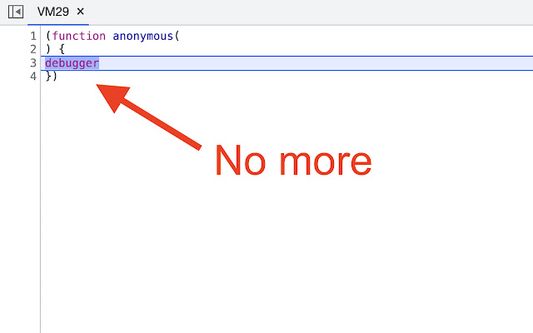
O tomto rozšíření
Be able to use developer tools again
Allows you to use developer tools on websites which utilize anti-debug techniques such as:
1. Repeated calls to debugger
2. getter traps
3. Console.clear() spam
What it does:
1. console.clear and console.table are set to do nothing.
2. console.log is overridden to filter DOM elements, functions, and objects with custom getters
3. Functions containing debugger calls are removed
4. setInterval checks for anti debugging scripts
Please report any issues to the Github:
https://github.com/Andrews54757/Anti-Anti-Debug/issues
This extension may break some websites which rely on certain specific logging tools. It is recommended to enable the extension only when needed.
Debug icons created by Alfian Dwi Hartanto - Flaticon
Troubleshooting Tips
0. For Firefox, you must allow the extension to view/edit data on the website you are on for the extension to work. Right click the extension icon to manage permissions.
1. Open devtools in new window, otherwise sites may detect using viewport width/height information
2. Disable source maps in devtools. Some sites will detect when source maps are automatically loaded through the devtools
3. Open devtools first, and then navigate to the site
Allows you to use developer tools on websites which utilize anti-debug techniques such as:
1. Repeated calls to debugger
2. getter traps
3. Console.clear() spam
What it does:
1. console.clear and console.table are set to do nothing.
2. console.log is overridden to filter DOM elements, functions, and objects with custom getters
3. Functions containing debugger calls are removed
4. setInterval checks for anti debugging scripts
Please report any issues to the Github:
https://github.com/Andrews54757/Anti-Anti-Debug/issues
This extension may break some websites which rely on certain specific logging tools. It is recommended to enable the extension only when needed.
Debug icons created by Alfian Dwi Hartanto - Flaticon
Troubleshooting Tips
0. For Firefox, you must allow the extension to view/edit data on the website you are on for the extension to work. Right click the extension icon to manage permissions.
1. Open devtools in new window, otherwise sites may detect using viewport width/height information
2. Disable source maps in devtools. Some sites will detect when source maps are automatically loaded through the devtools
3. Open devtools first, and then navigate to the site
Ohodnoceno 5 1 redaktorem
Oprávnění a dataZjistit více
Požadovaná oprávnění:
- Přistupovat k vašim datům pro všechny webové stránky
Další informace
- Odkazy doplňku
- Verze
- 1.0.7
- Velikost
- 19,52 KB
- Poslední aktualizace
- před rokem (5. čvn 2024)
- Příbuzné kategorie
- Licence
- Unlicense
- Historie změn
- Přidat do sbírky
Poznámky k verzi 1.0.7
Fix certain websites
Další doplňky od autora Andrew S
- Zatím nehodnoceno
- Zatím nehodnoceno
- Zatím nehodnoceno
- Zatím nehodnoceno
- Zatím nehodnoceno
- Zatím nehodnoceno