Audio Player od Chandler Stimson
FFmpeg-based audio player that supports all known audio formats
325 uživatelů325 uživatelů
Metadata rozšíření
Snímky obrazovky

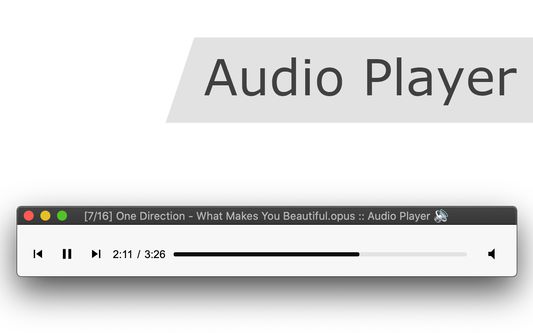
O tomto rozšíření
Features:
Volume Boost: It can boost the audio level up to twice its original value, similar to VLC Player.
Format Support: It plays a wide range of audio formats and can handle audio streams from video containers.
Media Key Support: Supports media keys for Play, Pause, Resume, Next, and Previous tracks.
Sequential Playback: Plays multiple audio files sequentially, emulating the behavior of a desktop media player.
Offline Usage: Works offline, meaning it doesn't require an internet connection once installed.
JavaScript-based: The extension is written purely in JavaScript, making it a cross-platform solution.
Shuffle and Repeat: It offers options to shuffle the playlist and repeat a single track or all tracks.
Keyboard Shortcuts: Supports keyboard shortcuts for various functions.
Playlist Support: Allows users to create and manage playlists within the player.
Native Integration: Integrates natively with ChromeOS and Chrome OS Flex, enabling media file handling through the right-click context menu.
Use Cases:
OS Limitations: It's useful for users on operating systems that do not allow the installation of native media players or on Chromium OS.
Audio Stream Playback: It is handy when you only want to listen to the audio from a media file, like a concert recording.
How to Use:
To use the extension, download an audio file that your browser can't play due to unsupported codecs and drop it into the audio player. You can obtain sample AVI or FLV files for testing using a specific website (https://webbrowsertools.com/test-download-with/).
Technical Notes:
The extension uses the decoder section of the FFmpeg library, enabling it to decode various audio codecs.
It uses Emscripten to compile FFmpeg into WebAssembly (WASM), making it compatible with web browsers.
This extension is a handy solution for users looking to play a wide range of audio formats directly within their web browser, even when their operating system restricts the installation of native media players. It provides extensive format support, advanced features, and native integration for an enhanced user experience.
Volume Boost: It can boost the audio level up to twice its original value, similar to VLC Player.
Format Support: It plays a wide range of audio formats and can handle audio streams from video containers.
Media Key Support: Supports media keys for Play, Pause, Resume, Next, and Previous tracks.
Sequential Playback: Plays multiple audio files sequentially, emulating the behavior of a desktop media player.
Offline Usage: Works offline, meaning it doesn't require an internet connection once installed.
JavaScript-based: The extension is written purely in JavaScript, making it a cross-platform solution.
Shuffle and Repeat: It offers options to shuffle the playlist and repeat a single track or all tracks.
Keyboard Shortcuts: Supports keyboard shortcuts for various functions.
Playlist Support: Allows users to create and manage playlists within the player.
Native Integration: Integrates natively with ChromeOS and Chrome OS Flex, enabling media file handling through the right-click context menu.
Use Cases:
OS Limitations: It's useful for users on operating systems that do not allow the installation of native media players or on Chromium OS.
Audio Stream Playback: It is handy when you only want to listen to the audio from a media file, like a concert recording.
How to Use:
To use the extension, download an audio file that your browser can't play due to unsupported codecs and drop it into the audio player. You can obtain sample AVI or FLV files for testing using a specific website (https://webbrowsertools.com/test-download-with/).
Technical Notes:
The extension uses the decoder section of the FFmpeg library, enabling it to decode various audio codecs.
It uses Emscripten to compile FFmpeg into WebAssembly (WASM), making it compatible with web browsers.
This extension is a handy solution for users looking to play a wide range of audio formats directly within their web browser, even when their operating system restricts the installation of native media players. It provides extensive format support, advanced features, and native integration for an enhanced user experience.
Hodnocení: 4,7 od 3 redaktorů
Oprávnění a data
Další informace
- Odkazy doplňku
- Verze
- 0.2.6
- Velikost
- 11,69 MB
- Poslední aktualizace
- před 2 lety (12. říj 2023)
- Příbuzné kategorie
- Licence
- Mozilla Public License 2.0
- Historie změn
- Přidat do sbírky
Vývojář tohoto doplňku váš žádá o malý příspěvek, kterým pomůžete podpořit vývoj do budoucna.