Blogger » Free Custom Robots.txt Generator od SainiTij
Create a perfect custom robots.txt file for Blogger and optimize your blog for search engines in 2024
1 uživatel1 uživatel
Metadata rozšíření
Snímky obrazovky
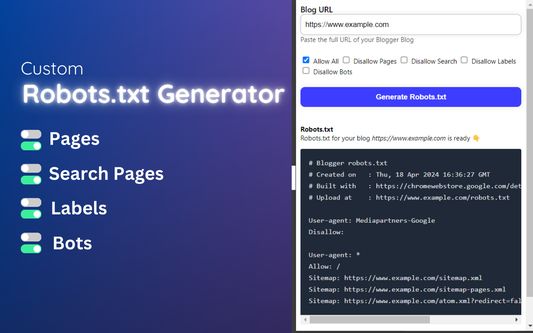

O tomto rozšíření
Custom Robots.txt Generator for Blogger is a powerful Firefox Add-On designed to simplify the process of generating custom robots.txt files for Blogger websites.
Robots.txt is a crucial file that tells search engine crawlers which pages or sections of a website should be crawled or indexed, helping website owners control their site's visibility and ranking in search engine results.
🤔 What is Robots.txt Generator?
Robots.txt Generator is a tool that allows website owners to create custom robots.txt files tailored to their specific needs. With this extension, Blogger users can easily generate and customize their robots.txt file directly from their browser, without the need for technical knowledge or manual editing of files.
✅ How to Generate Custom Robots.txt for Blogger using this Extension:
1. Install the Custom Robots.txt Generator for Blogger extension from the Firefox Add-ons
2. Click on the extension icon in the browser toolbar to open the popup.
3. Enter the URL of your Blogger blog in the provided input field.
4. Select the desired options, such as allowing/disallowing homepage, pages, search, labels, and blocking specific bots.
5. Click the "Generate Robots.txt" button to generate the custom robots.txt file.
6. Copy the generated robots.txt content using the "Copy to Clipboard button".
⭐ Benefits of Robots.txt:
▷ Control Search Engine Crawling: Robots.txt allows you to specify which pages or sections of your website should be crawled by search engine bots, helping you optimize your site's visibility in search engine results.
▷ Improve SEO: By controlling crawling and indexing, you can ensure that search engines prioritize important pages and content on your website, improving your site's SEO performance.
▷ Enhance User Experience: Properly configured robots.txt can help ensure that users find relevant and valuable content on your website, enhancing their overall experience.
✔️ How to Update Robots.txt of Blogger using Custom Robots.txt Generator for Blogger Extension:
1. After generating the custom robots.txt file using the extension, copy the generated content.
2. Log in to your Blogger account with your Gmail account.
3. From the left menu, click on "Settings."
4. Navigate to the "Crawlers and indexing" section.
5. Enable the "Custom robots.txt" toggle button.
6. Click on "Custom robots.txt" and Paste the copied robots.txt content into the provided text area.
7. After adding the code, click on "Save."
The extension is also available for <a href="https://chrome.google.com/webstore/detail/godmaealnfgfnpimbficamaaoebpdgoo">Chrome</a>
Custom Robots.txt Generator for Blogger extension offers a user-friendly interface and advanced features to help Blogger users effectively manage their site's crawling and indexing directives. Improve your site's search engine visibility and SEO performance with ease using this handy extension!
Robots.txt is a crucial file that tells search engine crawlers which pages or sections of a website should be crawled or indexed, helping website owners control their site's visibility and ranking in search engine results.
🤔 What is Robots.txt Generator?
Robots.txt Generator is a tool that allows website owners to create custom robots.txt files tailored to their specific needs. With this extension, Blogger users can easily generate and customize their robots.txt file directly from their browser, without the need for technical knowledge or manual editing of files.
✅ How to Generate Custom Robots.txt for Blogger using this Extension:
1. Install the Custom Robots.txt Generator for Blogger extension from the Firefox Add-ons
2. Click on the extension icon in the browser toolbar to open the popup.
3. Enter the URL of your Blogger blog in the provided input field.
4. Select the desired options, such as allowing/disallowing homepage, pages, search, labels, and blocking specific bots.
5. Click the "Generate Robots.txt" button to generate the custom robots.txt file.
6. Copy the generated robots.txt content using the "Copy to Clipboard button".
⭐ Benefits of Robots.txt:
▷ Control Search Engine Crawling: Robots.txt allows you to specify which pages or sections of your website should be crawled by search engine bots, helping you optimize your site's visibility in search engine results.
▷ Improve SEO: By controlling crawling and indexing, you can ensure that search engines prioritize important pages and content on your website, improving your site's SEO performance.
▷ Enhance User Experience: Properly configured robots.txt can help ensure that users find relevant and valuable content on your website, enhancing their overall experience.
✔️ How to Update Robots.txt of Blogger using Custom Robots.txt Generator for Blogger Extension:
1. After generating the custom robots.txt file using the extension, copy the generated content.
2. Log in to your Blogger account with your Gmail account.
3. From the left menu, click on "Settings."
4. Navigate to the "Crawlers and indexing" section.
5. Enable the "Custom robots.txt" toggle button.
6. Click on "Custom robots.txt" and Paste the copied robots.txt content into the provided text area.
7. After adding the code, click on "Save."
The extension is also available for <a href="https://chrome.google.com/webstore/detail/godmaealnfgfnpimbficamaaoebpdgoo">Chrome</a>
Custom Robots.txt Generator for Blogger extension offers a user-friendly interface and advanced features to help Blogger users effectively manage their site's crawling and indexing directives. Improve your site's search engine visibility and SEO performance with ease using this handy extension!
Hodnocení: 0 od 0 redaktorů
Oprávnění a data
Další informace
- Odkazy doplňku
- Verze
- 1.0
- Velikost
- 15,17 KB
- Poslední aktualizace
- před 2 lety (11. kvě 2024)
- Příbuzné kategorie
- Licence
- Všechna práva vyhrazena
- Historie změn
- Štítky
- Přidat do sbírky