Discord Token Switcher od CobraChewie
Save and switch between Discord tokens with usernames and icons.
Pro používání tohoto rozšíření potřebujete Firefox
Metadata rozšíření
Snímky obrazovky
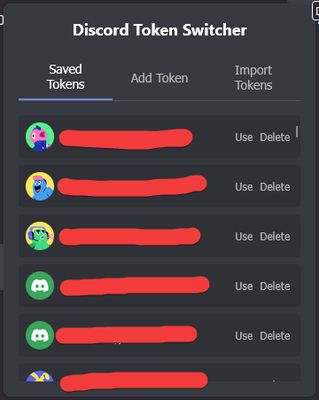
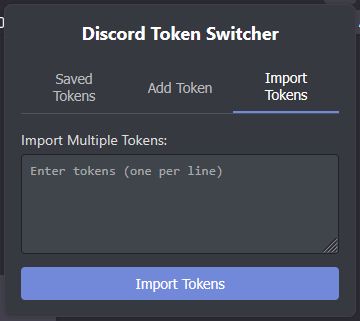
O tomto rozšíření
Effortlessly manage multiple Discord accounts with Discord Token Switcher. Instantly save, organize, and switch between Discord tokens-each with its own username and icon-for a seamless multi-account experience.
Key Features:
How It Works:
Permissions Required:
Why Choose Discord Token Switcher?
Key Features:
- Save unlimited Discord tokens securely in your browser’s local storage.
- Instantly switch between accounts with a single click-no more manual copy-pasting.
- View usernames and profile icons for easy identification of each account.
- Import multiple tokens at once for fast setup.
- Clean, intuitive interface with tabbed navigation for managing, adding, and importing tokens.
- All data stored locally; your tokens never leave your device.
How It Works:
- Add your Discord tokens individually or import them in bulk.
- Instantly see your saved accounts with their usernames and avatars.
- Click to switch accounts-Discord reloads with your selected token.
Permissions Required:
- Access to discord.com to automate account switching.
- Local storage for saving tokens securely.
Why Choose Discord Token Switcher?
- Streamlines multi-account management for power users, moderators, and developers.
- Designed for privacy-no data is sent anywhere outside your browser.
- Simple setup and super easy to use
Ohodnoťte svou zkušenost
OprávněníZjistit více
Tento doplněk potřebuje:
- Přistupovat k vašim datům stránky discord.com
Další informace
- Verze
- 1.0
- Velikost
- 141,35 KB
- Poslední aktualizace
- před měsícem (18. dub 2025)
- Příbuzné kategorie
- Licence
- Mozilla Public License 2.0
- Historie změn
Přidat do sbírky
Další doplňky od autora CobraChewie
- Zatím nehodnoceno
- Zatím nehodnoceno
- Zatím nehodnoceno
- Zatím nehodnoceno
- Zatím nehodnoceno
- Zatím nehodnoceno