Domain History Delete od Nabendu
Gives a popup inside the browser's URL bar. On click to list and delete history on the domain.
4 uživatelé4 uživatelé
Metadata rozšíření
Snímky obrazovky
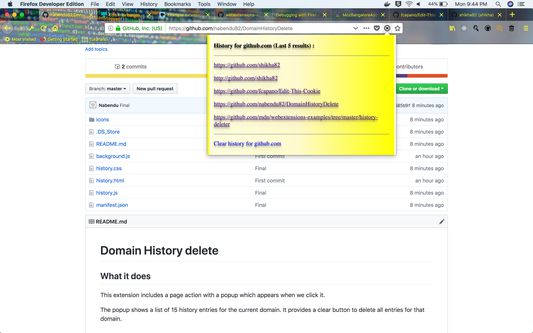
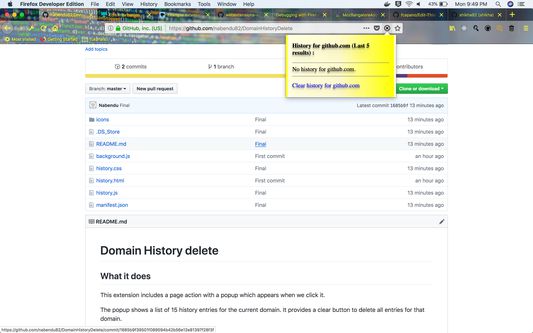
O tomto rozšíření
Sometimes you want to delete all the history related to a domain you visited. Say you visited many links in github.com and don't want anyone to find it.
Then from any gitbub.com tab ,click on the "cross in circle" icon inside the browser's URL bar.
It gives a popup of the last 15 github.com links you visited . Click on "Clear history for github.com" to clear all history.
Then from any gitbub.com tab ,click on the "cross in circle" icon inside the browser's URL bar.
It gives a popup of the last 15 github.com links you visited . Click on "Clear history for github.com" to clear all history.
Ohodnoceno 2 1 redaktorem
Oprávnění a data
Další informace
- Odkazy doplňku
- Verze
- 1.1resigned1
- Velikost
- 17,96 KB
- Poslední aktualizace
- před 2 lety (25. dub 2024)
- Licence
- Mozilla Public License 2.0
- Historie změn
- Přidat do sbírky