download chatgpt audio voice od extsdev
Save the ChatGpt voice audio to your computer
116 uživatelů116 uživatelů
Pro používání tohoto rozšíření potřebujete Firefox
Metadata rozšíření
Snímky obrazovky
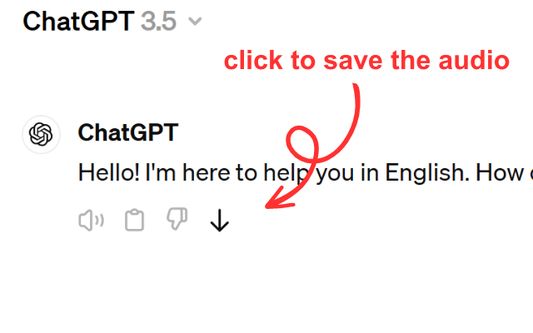
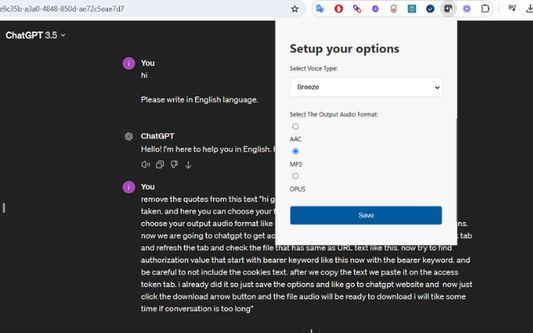
O tomto rozšíření
Save ChatGPT voice responses directly to your computer with a single click. This add-on adds a convenient download button next to ChatGPT's voice messages, allowing you to save the audio in your preferred format (AAC, MP3, or OPUS) and voice type. Perfect for language learners, content creators, or anyone who wants to revisit ChatGPT's spoken responses offline.
The extension is lightweight and integrates seamlessly with ChatGPT's interface. Simply click the download icon that appears next to voice messages to save them to your computer. You can customize your preferred voice type and audio format through the extension's options. Supports multiple languages and works on any ChatGPT conversation that includes voice responses.
The extension is lightweight and integrates seamlessly with ChatGPT's interface. Simply click the download icon that appears next to voice messages to save them to your computer. You can customize your preferred voice type and audio format through the extension's options. Supports multiple languages and works on any ChatGPT conversation that includes voice responses.
Ohodnoceno 5 1 redaktorem
Oprávnění a dataZjistit více
Požadovaná oprávnění:
- Stahovat soubory a číst a upravovat historii stahování prohlížeče
- Přistupovat k vašim datům webových stránek na doméně chatgpt.com
Volitelná oprávnění:
- Přistupovat k vašim datům stránky chatgpt.com
Další informace
- Odkazy doplňku
- Verze
- 1.0.0
- Velikost
- 62,64 KB
- Poslední aktualizace
- před 5 měsíci (9. dub 2025)
- Příbuzné kategorie
- Licence
- Licence MIT
- Historie změn
- Přidat do sbírky
Další doplňky od autora extsdev
- Zatím nehodnoceno
- Zatím nehodnoceno
- Zatím nehodnoceno
- Zatím nehodnoceno
- Zatím nehodnoceno
- Zatím nehodnoceno