Edit with VIM text editor od Joe Ertaba
Edit an HTML element and all its child nodes in VIM text editor with real-time updates
33 uživatelů33 uživatelů
Metadata rozšíření
Snímky obrazovky
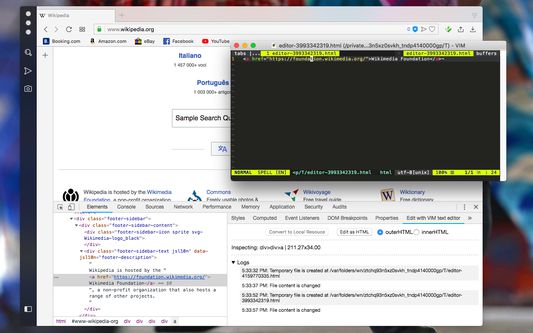
O tomto rozšíření
You can use VIM editor for the following actions:
1. Edit texture or any other text fields in any webpage.
2. Edit HTML element using the toolbar inspection tool
3. Edit any HTML element using the devtools
4. Edit external CSS and JS files
This extension automatically transfers your changes when the generated temporary file gets saved. You can have as many simultaneous editors as you would like. The extension will keep track of these editors for you.
Important note: To use this extension you will need to have a VIM instance that supports GUI (works without a terminal emulator). By default, the extension uses MacVim on Mac and gVim on Windows and Linux operating systems.
Note: To use this extension you will need to install a small native wrapper which allows the extension monitor file writes. You will get the notification about how to install this wrapper on the first usage.
1. Edit texture or any other text fields in any webpage.
2. Edit HTML element using the toolbar inspection tool
3. Edit any HTML element using the devtools
4. Edit external CSS and JS files
This extension automatically transfers your changes when the generated temporary file gets saved. You can have as many simultaneous editors as you would like. The extension will keep track of these editors for you.
Important note: To use this extension you will need to have a VIM instance that supports GUI (works without a terminal emulator). By default, the extension uses MacVim on Mac and gVim on Windows and Linux operating systems.
Note: To use this extension you will need to install a small native wrapper which allows the extension monitor file writes. You will get the notification about how to install this wrapper on the first usage.
Hodnocení: 3,2 od 6 redaktorů
Oprávnění a data
Požadovaná oprávnění:
- Vyměňovat si zprávy s jinými programy než s Firefoxem
- Stahovat soubory a číst a upravovat historii stahování prohlížeče
- Zobrazovat vám oznámení
- Přistupovat k panelům prohlížeče
- Přistupovat k vašim datům pro všechny webové stránky
Další informace
- Odkazy doplňku
- Verze
- 0.1.1
- Velikost
- 166,98 KB
- Poslední aktualizace
- před 6 lety (7. říj 2019)
- Příbuzné kategorie
- Licence
- Mozilla Public License 2.0
- Zásady ochrany osobních údajů
- Přečtěte si zásady ochrany osobních údajů pro tento doplněk
- Historie změn
- Přidat do sbírky
Vývojář tohoto doplňku váš žádá o malý příspěvek, kterým pomůžete podpořit vývoj do budoucna.