Kvalitní HD Přepnout na YouTube™ od al3k_popov
Kvalitní HD Přepnout na YouTube™ rozšíření vám umožní zvolit požadovanou kvalitu přehrávání na Youtube a doslova to opravit.
386 uživatelů386 uživatelů
Metadata rozšíření
Snímky obrazovky

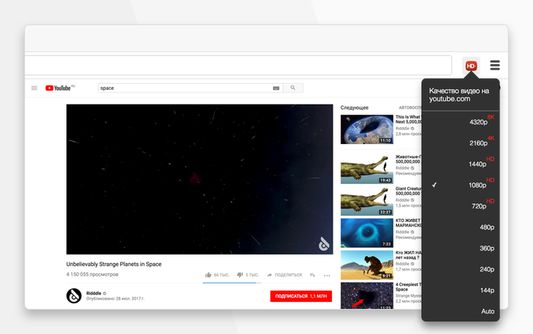
O tomto rozšíření
The extension HD Quality Toggle for YouTube™ will allow you to select desired playback quality on Youtube and literally fix it.
This plugin will let you automatically play all YouTube™ videos in High Definition or any quality type you will pre-select.
YouTube™ quality toggle is a useful tool that will let you automatically play all YouTube™ videos in HD.
The extension allows you to select the default video playback resolution. By clicking on extension button in a browser panel, you can select the desired quality of video playback.
By default, the extension plays videos in highest possible resolution automatically. But you can also specify YouTube High Definition to play all YouTube videos in a specific video resolution like 4K (2160p), 1440p, 1080p, 720p, 480p, 360p, 240p and 144p.
We can no longer support the extension for free, so it will become paid after 30 days of use. Signing in to your Google account is only required to track trial period and payment of users. We don't collect any personal data except email. We hope for your understanding.
NOTE: This YouTube™ Quality Toggle uses the YouTube™ API and is not endorsed or certified by YouTube™ or Google Inc. All YouTube™ logos and trademarks displayed on this chrome extension are property of Google Inc.
This plugin will let you automatically play all YouTube™ videos in High Definition or any quality type you will pre-select.
YouTube™ quality toggle is a useful tool that will let you automatically play all YouTube™ videos in HD.
The extension allows you to select the default video playback resolution. By clicking on extension button in a browser panel, you can select the desired quality of video playback.
By default, the extension plays videos in highest possible resolution automatically. But you can also specify YouTube High Definition to play all YouTube videos in a specific video resolution like 4K (2160p), 1440p, 1080p, 720p, 480p, 360p, 240p and 144p.
We can no longer support the extension for free, so it will become paid after 30 days of use. Signing in to your Google account is only required to track trial period and payment of users. We don't collect any personal data except email. We hope for your understanding.
NOTE: This YouTube™ Quality Toggle uses the YouTube™ API and is not endorsed or certified by YouTube™ or Google Inc. All YouTube™ logos and trademarks displayed on this chrome extension are property of Google Inc.
Ohodnoceno 2,9 1 redaktorem
Oprávnění a data
Další informace
- Verze
- 1.3.0.14
- Velikost
- 157,55 KB
- Poslední aktualizace
- před 6 lety (28. led 2020)
- Příbuzné kategorie
- Licence
- Mozilla Public License 2.0
- Zásady ochrany osobních údajů
- Přečtěte si zásady ochrany osobních údajů pro tento doplněk
- Historie změn
- Přidat do sbírky