KidSearch.Games Ad Blocker od KidSearch.Games
KidSearch.Games Ad Blocker - remove ads on site https://www.kidsearch.games
Pro používání tohoto rozšíření potřebujete Firefox
Metadata rozšíření
Snímky obrazovky
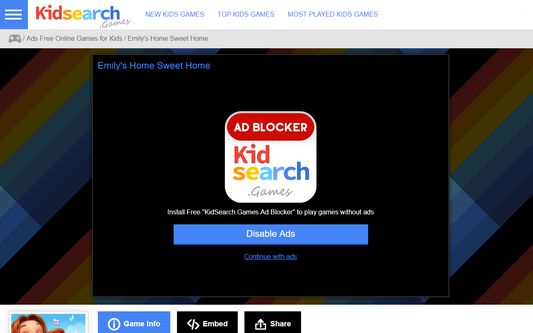

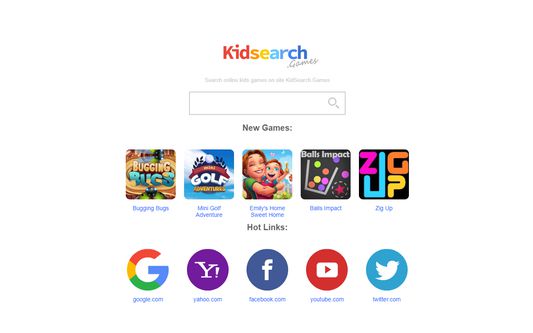
O tomto rozšíření
KidSearch.Games Ad Blocker - remove ads on site KidSearch.Games
1. Visit to site: https://www.kidsearch.games;
2. Install "KidSearch.Games Ad Blocker";
3. Play free online games without ads.
Have fun!
How to uninstall extension:
1. Open Firefox browser;
2. Press on top-right button with 3 lines;
3. Select "Add-ons';
4. Find "KidSearch.Games Ad Blocker";
5. Press button "Remove";
6. Done!
How restore home tab for default:
1. Open Firefox browser
2. Press on top-right button with 3 lines;
3. Select "Options' or input in address bar: "about:preferences";
4. Press "Home" button in left panel;
5. Find "KidSearch.Games Ad Blocker" and press "Disable Extension"
6. Done!
More info
1. Visit to site: https://www.kidsearch.games;
2. Install "KidSearch.Games Ad Blocker";
3. Play free online games without ads.
Have fun!
How to uninstall extension:
1. Open Firefox browser;
2. Press on top-right button with 3 lines;
3. Select "Add-ons';
4. Find "KidSearch.Games Ad Blocker";
5. Press button "Remove";
6. Done!
How restore home tab for default:
1. Open Firefox browser
2. Press on top-right button with 3 lines;
3. Select "Options' or input in address bar: "about:preferences";
4. Press "Home" button in left panel;
5. Find "KidSearch.Games Ad Blocker" and press "Disable Extension"
6. Done!
More info
Ohodnoťte svou zkušenost
OprávněníZjistit více
Tento doplněk potřebuje:
- Přistupovat k vašim datům stránky www.kidsearch.games
Další informace
- Odkazy doplňku
- Verze
- 1.0.2resigned1
- Velikost
- 50,29 KB
- Poslední aktualizace
- před rokem (26. dub 2024)
- Příbuzné kategorie
- Licence
- Mozilla Public License 2.0
- Historie změn
Přidat do sbírky
Další doplňky od autora KidSearch.Games
- Zatím nehodnoceno
- Zatím nehodnoceno
- Zatím nehodnoceno
- Zatím nehodnoceno
- Zatím nehodnoceno
- Zatím nehodnoceno