Lyncis Resizer od hidetoya
It resizes the browser window to the specified position and size, or open it to the specified position and size.
31 uživatelů31 uživatelů
Metadata rozšíření
Snímky obrazovky
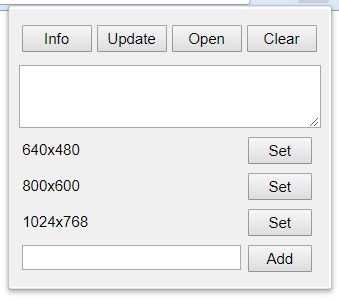
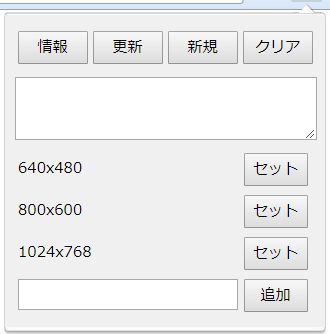
O tomto rozšíření
[Info]: Get the position and size in the current window, and put it into the text area.
[Update]: Apply to this window the position and size in the text area.
[Open]: Open new window in the position and size in the text area.
[Clear]: Clear the text area.
[Set]: Set the registered position and size in the text area.
[Add]: Add the position and size in the text area as the named presets. If you click with pressing the ALT key, you can remove the presets.
[Update]: Apply to this window the position and size in the text area.
[Open]: Open new window in the position and size in the text area.
[Clear]: Clear the text area.
[Set]: Set the registered position and size in the text area.
[Add]: Add the position and size in the text area as the named presets. If you click with pressing the ALT key, you can remove the presets.
Hodnocení: 3,5 od 2 redaktorů
Další informace
- Odkazy doplňku
- Verze
- 2.2.1resigned1
- Velikost
- 23,15 KB
- Poslední aktualizace
- před 2 lety (25. dub 2024)
- Příbuzné kategorie
- Licence
- Licence MIT
- Historie změn
- Přidat do sbírky