MeetBouncer: Google Meet Auto-Exit od Abcent
Automatically leaves Google Meet when participant count falls below your specified threshold, by timer or schedule.
Pro používání tohoto rozšíření potřebujete Firefox
Metadata rozšíření
Snímky obrazovky

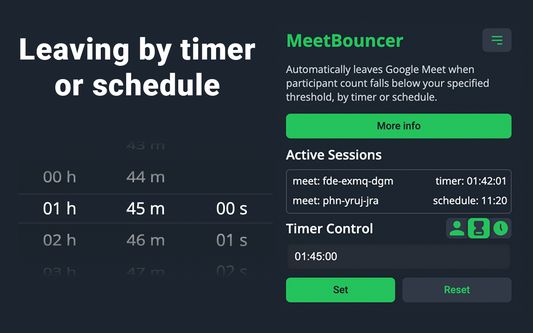

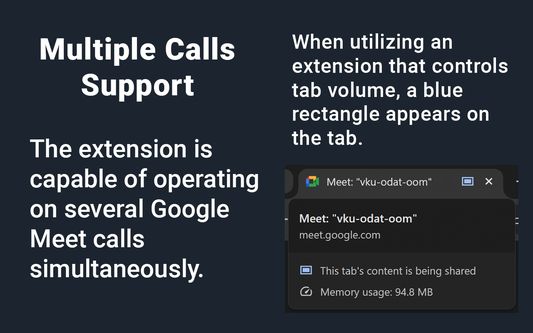
O tomto rozšíření
Automatically leaves Google Meet when participant count falls below your specified threshold, by timer or schedule.
🌟 Enhance Your Google Meet Experience!
This extension automatically exits Google Meet sessions either when participant numbers falls below your preferred threshold, or according to your customized timer or schedule settings, ensuring your presence is optimized for meetings that require your attention.
🚀 FEATURES:
🚪 Flexible Exit Options: Exit meetings based on participant count, timer, or a predefined schedule.
🟢🔴 Active Tab Indicator: Icon color shifts from green to orange indicating inactivity, functional only on active tabs.
🔊 Volume Control Compatibility: Works with volume control extensions on inactive tabs for uninterrupted browsing.
📢 Push Notifications: Stay informed about extension activity. Toggle off in settings.
👨💻 HOW TO USE:
1. Set your desired participant threshold.
2. Keep the extension active (green icon) on the Meet tab.
3. Activate a volume control extension on Meet for continued functionality on inactive tabs.
🌟 Enhance Your Google Meet Experience!
This extension automatically exits Google Meet sessions either when participant numbers falls below your preferred threshold, or according to your customized timer or schedule settings, ensuring your presence is optimized for meetings that require your attention.
🚀 FEATURES:
🚪 Flexible Exit Options: Exit meetings based on participant count, timer, or a predefined schedule.
🟢🔴 Active Tab Indicator: Icon color shifts from green to orange indicating inactivity, functional only on active tabs.
🔊 Volume Control Compatibility: Works with volume control extensions on inactive tabs for uninterrupted browsing.
📢 Push Notifications: Stay informed about extension activity. Toggle off in settings.
👨💻 HOW TO USE:
1. Set your desired participant threshold.
2. Keep the extension active (green icon) on the Meet tab.
3. Activate a volume control extension on Meet for continued functionality on inactive tabs.
Ohodnoťte svou zkušenost
OprávněníZjistit více
Tento doplněk potřebuje:
- Zobrazovat vám oznámení
- Přistupovat k panelům prohlížeče
- Přistupovat k vašim datům stránky meet.google.com
Další informace
- Odkazy doplňku
- Verze
- 2.3.0
- Velikost
- 70,33 KB
- Poslední aktualizace
- před rokem (16. bře 2024)
- Příbuzné kategorie
- Licence
- Licence MIT
- Historie změn
Přidat do sbírky
Další doplňky od autora Abcent
- Zatím nehodnoceno
- Zatím nehodnoceno
- Zatím nehodnoceno
- Zatím nehodnoceno
- Zatím nehodnoceno
- Zatím nehodnoceno