MobiDevTools od Francesco De Stefano
Dostupné pro Firefox pro Android™Dostupné pro Firefox pro Android™
A mobile devtools for debugging web sites and applications with the console, DOM, network info, sources, and more.
Pro používání tohoto rozšíření potřebujete Firefox
Metadata rozšíření
Snímky obrazovky

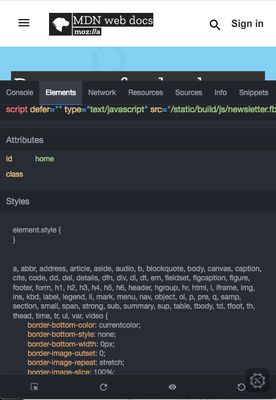



O tomto rozšíření
Considering Firefox the only browser for Android that offers the possibility of being able to install add-ons, I believe that implementing Eruda [https://github.com/liriliri/eruda], mobile devtools, in a WebExtension was for me a necessary choice for developers who concentrate on debugging web apps. Add-on allows you to view the console, DOM elements, network traffic, source code, resources, and more.
---------------
21.07.2022 - Updated the add-on's eruda (2.5.0v) library
---------------
»`Click the WebExtension's icon in the toolbar or menu to open the overlay.`
### Main Features
* Console - View JavaScript logs, errors, warnings, and other debug info. Execute arbitrary JS to interact with the webpage.
* Inspect into the DOM tree to see attributes, inline styles, CSS rules, and computed styles.
* Exploring in detail the network requests being made and inspect the responses.
* Resource - Show HTML5 Local Storage, HTML5 Session Storage, cookies, scripts, stylesheets, iframes, and image assets.
* Source code viewer for HTML, JS, and CSS.
* View the current URL, User Agent, and device details.
* Execute useful JavaScript snippets.
* Manage basic and advanced options directly in devtools.
### Limitations
* WebExtension only works on sites that allow content scripts.
### LICENSE
MIT
### Release 0.4.7
* added vue devtools plugin
* support shadow dom
* quirks mode table rendering
### Release 0.4.0
* feat: replace fps and memory with monitor plugin
* fix: resource stylesheet show failed
* chore: remove licia utils
* chore: separate polyfill
### Release 0.3.0:
- feat(sources): use luna text viewer
- feat(elements): split mode
- feat(network): split mode
- fix(resources): delete cookie
- fix(elements): select element using touch events
- feat(elements): integrate dom viewer
- feat(elements): element crumbs
- feat(elements): copy node and delete node
- feat(network): copy response
- feat(network): toggle recording
- chore: remove dom plugin snippet
- select and copy
- support android 5.0
- feat(sources): remove code beautify
- fix: code plugin theme
- drag to resize
- update icons
- use luna modal to replace browser prompt
- use luna data grid
- copy as curl
- update luna console and luna object viewer
---------------
21.07.2022 - Updated the add-on's eruda (2.5.0v) library
---------------
»`Click the WebExtension's icon in the toolbar or menu to open the overlay.`
### Main Features
* Console - View JavaScript logs, errors, warnings, and other debug info. Execute arbitrary JS to interact with the webpage.
* Inspect into the DOM tree to see attributes, inline styles, CSS rules, and computed styles.
* Exploring in detail the network requests being made and inspect the responses.
* Resource - Show HTML5 Local Storage, HTML5 Session Storage, cookies, scripts, stylesheets, iframes, and image assets.
* Source code viewer for HTML, JS, and CSS.
* View the current URL, User Agent, and device details.
* Execute useful JavaScript snippets.
* Manage basic and advanced options directly in devtools.
### Limitations
* WebExtension only works on sites that allow content scripts.
### LICENSE
MIT
### Release 0.4.7
* added vue devtools plugin
* support shadow dom
* quirks mode table rendering
### Release 0.4.0
* feat: replace fps and memory with monitor plugin
* fix: resource stylesheet show failed
* chore: remove licia utils
* chore: separate polyfill
### Release 0.3.0:
- feat(sources): use luna text viewer
- feat(elements): split mode
- feat(network): split mode
- fix(resources): delete cookie
- fix(elements): select element using touch events
- feat(elements): integrate dom viewer
- feat(elements): element crumbs
- feat(elements): copy node and delete node
- feat(network): copy response
- feat(network): toggle recording
- chore: remove dom plugin snippet
- select and copy
- support android 5.0
- feat(sources): remove code beautify
- fix: code plugin theme
- drag to resize
- update icons
- use luna modal to replace browser prompt
- use luna data grid
- copy as curl
- update luna console and luna object viewer
Ohodnoťte svou zkušenost
Podpořte tohoto vývojáře
Vývojář tohoto doplňku váš žádá o malý příspěvek, kterým pomůžete podpořit vývoj do budoucna.
Další informace
- Odkazy doplňku
- Verze
- 0.4.8
- Velikost
- 511,98 KB
- Poslední aktualizace
- před 7 měsíci (1. pro 2024)
- Příbuzné kategorie
- Licence
- Licence MIT
- Historie změn
Přidat do sbírky
Další doplňky od autora Francesco De Stefano
- Zatím nehodnoceno
- Zatím nehodnoceno
- Zatím nehodnoceno
- Zatím nehodnoceno
- Zatím nehodnoceno
- Zatím nehodnoceno