No Cookies For Old Men od em_te
Only accept persistent cookies that were a result of user action, otherwise demote them to session cookies.
19 Users19 Users
Pro používání tohoto rozšíření potřebujete Firefox
Metadata rozšíření
Snímky obrazovky
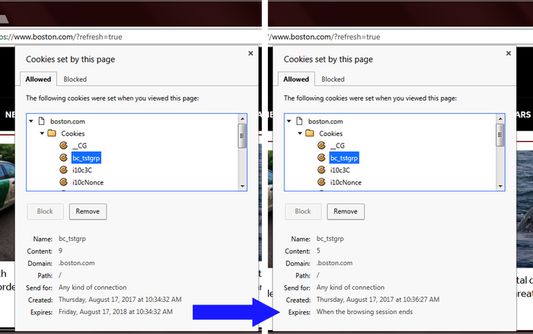
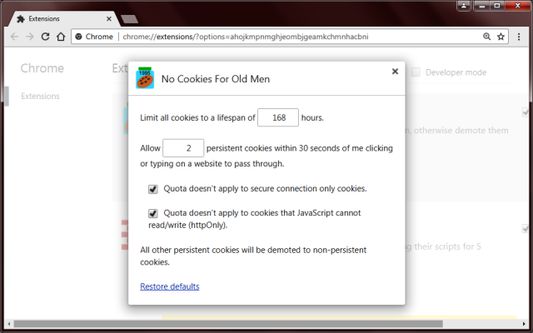
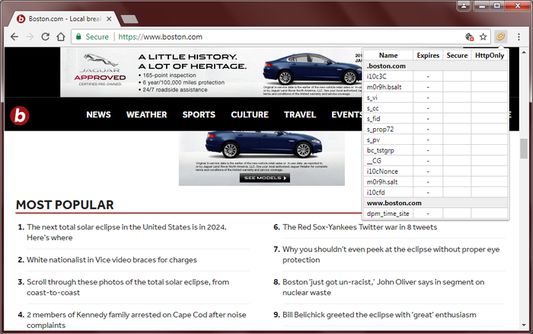
O tomto rozšíření
Improve your privacy by limiting the ability of persistent cookies to track you.
Turn all persistent cookies into session cookies unless you recently interacted with that website. If you clicked or typed on the website, the website is given a 30 second window in which a certain number (default = 2) of persistent cookies are allowed through.
All persistent cookies that are allowed through are given a shortened lifespan (default = 1 week).
This extension is designed to behave smartly by only allowing persistent cookies that are "useful".
Turn all persistent cookies into session cookies unless you recently interacted with that website. If you clicked or typed on the website, the website is given a 30 second window in which a certain number (default = 2) of persistent cookies are allowed through.
All persistent cookies that are allowed through are given a shortened lifespan (default = 1 week).
This extension is designed to behave smartly by only allowing persistent cookies that are "useful".
Ohodnoceno 4,5 1 redaktorem
Oprávnění a dataZjistit více
Požadovaná oprávnění:
- Přistupovat k vašim datům pro všechny webové stránky
Další informace
- Verze
- 0.3resigned1
- Velikost
- 31,16 KB
- Poslední aktualizace
- před rokem (25. dub 2024)
- Příbuzné kategorie
- Licence
- Mozilla Public License 2.0
- Historie změn
- Přidat do sbírky
Další doplňky od autora em_te
- Zatím nehodnoceno
- Zatím nehodnoceno
- Zatím nehodnoceno
- Zatím nehodnoceno
- Zatím nehodnoceno
- Zatím nehodnoceno
This extension listens for clicks and keyboard typing on webpages (which indicate that the webpage is still active) and adds it's domain to a List and sets a counter (default = 2). The domain and its counter is removed from the List after 30 seconds.
This extension also listens for cookie changes (including the adding of new cookies), and also checks if the domain of the cookie is in the List of active domains. If no match found, it overwrites the cookie with a new one with no expiration date thereby turning it into a session cookie. If the domain matches an active domain and the counter for that domain is not zero, it then checks the expiration date of the cookie and if it is longer than 1 week then it overwrites the cookie with a 1 week expiration date and then decrements the active domain's counter.