Proxy Switcher od Allen
Easily switch between multiple proxies via toolbar popup
1 293 uživatelů1 293 uživatelů
Metadata rozšíření
Snímky obrazovky

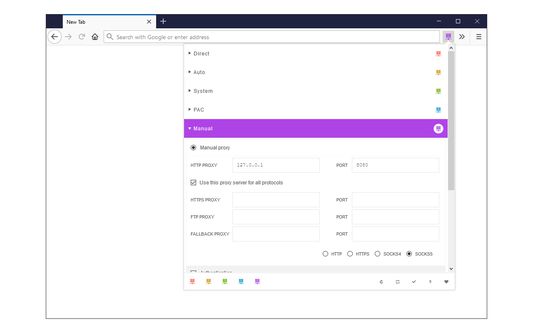
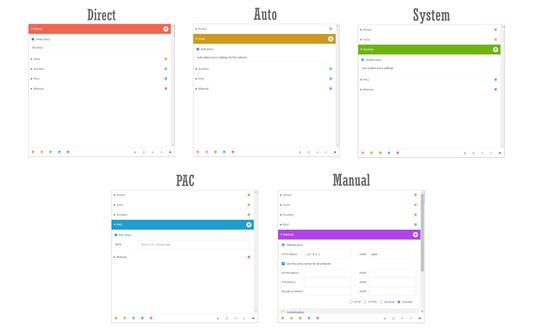
O tomto rozšíření
Proxy Switcher is an addon that help you easily switch proxies from toolbar popup UI.
Simply open toolbar popup and click on a desired category. There are five categories available to choose from. Moreover, badge icon color changes according to the chosen category. Once the proxy is set, a notification popup shows you the current state.
This addon supports PAC proxy as well. Moreover you can white-list any domain or website through toolbar popup UI. In order to white-list a domain, please add the desired domain to the bypass area in toolbar popup. For example, to white-list - www.foobar.com - please add - *foobar.com - to the filed. Please note that all the entries should be comma separated. Once you filled the bypass area, please mark the related checkbox as well (the checkbox next to the Bypass category).
In order to set PAC proxy, please add a PAC url to the designated area (PATH input area). Please note that a PAC path should have a certain format. For example if your PAC file is located in - C:// - folder (on windows machine), please write - file:///C:/pac.data - in the PATH area. If you do not know how to write a PAC file, please read this (https://en.wikipedia.org/wiki/Proxy_auto-config) Wikipedia page. Once you made a correct PAC file, please add it to the PATH field.
To report bugs, please fill the bug report form in the addon's homepage.
Simply open toolbar popup and click on a desired category. There are five categories available to choose from. Moreover, badge icon color changes according to the chosen category. Once the proxy is set, a notification popup shows you the current state.
This addon supports PAC proxy as well. Moreover you can white-list any domain or website through toolbar popup UI. In order to white-list a domain, please add the desired domain to the bypass area in toolbar popup. For example, to white-list - www.foobar.com - please add - *foobar.com - to the filed. Please note that all the entries should be comma separated. Once you filled the bypass area, please mark the related checkbox as well (the checkbox next to the Bypass category).
In order to set PAC proxy, please add a PAC url to the designated area (PATH input area). Please note that a PAC path should have a certain format. For example if your PAC file is located in - C:// - folder (on windows machine), please write - file:///C:/pac.data - in the PATH area. If you do not know how to write a PAC file, please read this (https://en.wikipedia.org/wiki/Proxy_auto-config) Wikipedia page. Once you made a correct PAC file, please add it to the PATH field.
To report bugs, please fill the bug report form in the addon's homepage.
Hodnocení: 4 od 29 redaktorů
Oprávnění a data
Další informace
- Odkazy doplňku
- Verze
- 0.1.9
- Velikost
- 80,73 KB
- Poslední aktualizace
- před 8 měsíci (29. čvn 2025)
- Příbuzné kategorie
- Licence
- Mozilla Public License 2.0
- Historie změn
- Přidat do sbírky
Vývojář tohoto doplňku váš žádá o malý příspěvek, kterým pomůžete podpořit vývoj do budoucna.