Quick Copy od Ramit Mittal
A super-powered clipboard for browsers! Use up to 10 configurable shortcuts for copying and pasting, persist clipboard contents across browser restarts, and manage/edit your clipboard contents.
160 Users160 Users
Pro používání tohoto rozšíření potřebujete Firefox
Metadata rozšíření
Snímky obrazovky
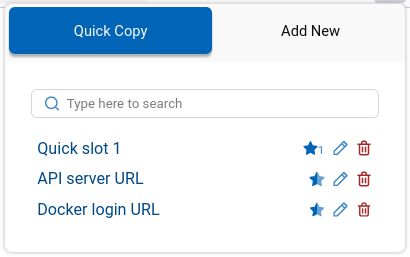
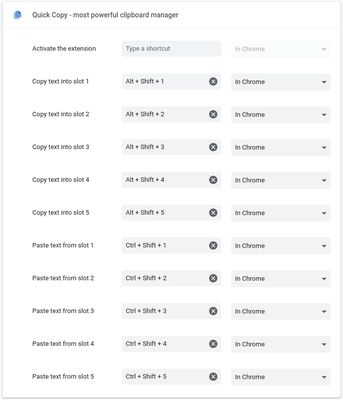
O tomto rozšíření
Quick copy allows you to save multiple items on your clipboard and access them using shortcuts. You can label, search, edit, delete previously saved clipboard contents.
Management
Use the popup UI for managing clipboard contents. The popup allows easy editing of existing clipboard items.
Quick Slots
Access items by using the popup or paste directly into webpages on most websites. Inside a web page, just select the text you want to copy and use the shortcuts. Configure up to 10 shortcuts for copying and pasting with quick slots.
Default shortcuts are:
Management
Use the popup UI for managing clipboard contents. The popup allows easy editing of existing clipboard items.
Quick Slots
Access items by using the popup or paste directly into webpages on most websites. Inside a web page, just select the text you want to copy and use the shortcuts. Configure up to 10 shortcuts for copying and pasting with quick slots.
Default shortcuts are:
Alt+Shift+1 ... Alt+Shift+5 for copying into the 5 quick slotsCtrl+Shift+1 ... Ctrl+Shift+5 for pasting from the 5 quick slotsOhodnoceno 5 1 redaktorem
Oprávnění a dataZjistit více
Požadovaná oprávnění:
- Získat data ze schránky
- Vkládat data do schránky
- Přistupovat k vašim datům pro všechny webové stránky
Další informace
- Odkazy doplňku
- Verze
- 2.0.0
- Velikost
- 152,29 KB
- Poslední aktualizace
- před 4 lety (17. čvn 2021)
- Příbuzné kategorie
- Licence
- Všechna práva vyhrazena
- Historie změn
- Přidat do sbírky
Další doplňky od autora Ramit Mittal
- Zatím nehodnoceno
- Zatím nehodnoceno
- Zatím nehodnoceno
- Zatím nehodnoceno
- Zatím nehodnoceno
- Zatím nehodnoceno