Table Data Export od Yasir Arafat
Table export plugin gives you the ability to easily export HTML tables to the CSV. For best results, click on edit table Identifier Defaults. Then select table identifier either class or id. Then enter table class/id (from inspect element method).
320 uživatelů320 uživatelů
Metadata rozšíření
Snímky obrazovky

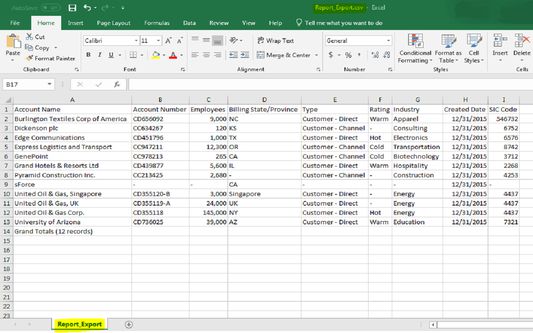
O tomto rozšíření
Table Data Export plugin gives you the ability to easily export HTML tables to the CSV. It needs a little information though to start with, it needs table's id/class value which needs to be exported to CSV. It comes with below features:
i) User can either select ALL Columns or a column range for export
ii) There is a provision for file name where User can give the name of the file to be exported
iii) It just needs either HTML table's id or class value to be exported
i) User can either select ALL Columns or a column range for export
ii) There is a provision for file name where User can give the name of the file to be exported
iii) It just needs either HTML table's id or class value to be exported
Hodnocení: 3,5 od 4 redaktorů
Další informace
- Odkazy doplňku
- Verze
- 1.0.3resigned1
- Velikost
- 14,89 KB
- Poslední aktualizace
- před 2 lety (26. dub 2024)
- Příbuzné kategorie
- Licence
- Licence MIT
- Historie změn
- Přidat do sbírky