xPath Finder od Tomasz Rembacz
Plugin to get the elements xPath.
3 717 uživatelů3 717 uživatelů
Metadata rozšíření
Snímky obrazovky



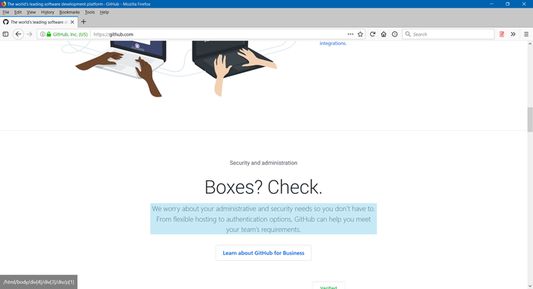



O tomto rozšíření
Usage
1. Click on the plugin icon, cursor will be changed to the crosshair
2. Hover over the desired element (elements are highlighted on hover)
3. Click on the element and his xPath will display in the panel at the bottom of the page
Options:
- turn on/off inspector,
- turn on/off auto copy to clipboard,
- choose between short ID's or normal path,
- change xpath box position
1. Click on the plugin icon, cursor will be changed to the crosshair
2. Hover over the desired element (elements are highlighted on hover)
3. Click on the element and his xPath will display in the panel at the bottom of the page
Options:
- turn on/off inspector,
- turn on/off auto copy to clipboard,
- choose between short ID's or normal path,
- change xpath box position
Hodnocení: 4,2 od 46 redaktorů
Oprávnění a data
Další informace
- Odkazy doplňku
- Verze
- 1.0.2
- Velikost
- 20,47 KB
- Poslední aktualizace
- před 6 lety (11. čvn 2020)
- Příbuzné kategorie
- Licence
- Licence MIT
- Historie změn
- Přidat do sbírky