YouTube Audio Sync Tool od Hirox
Fix YouTube audio sync problem by adjusting audio timing
176 uživatelů176 uživatelů
Metadata rozšíření
Snímky obrazovky

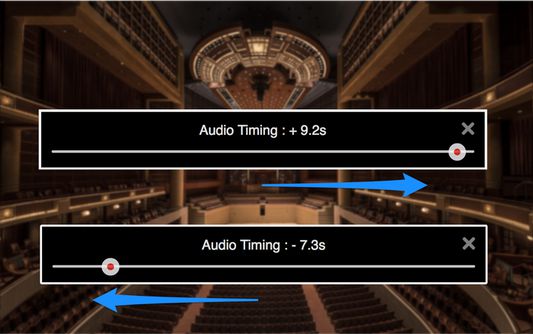
O tomto rozšíření
Fix YouTube audio sync problems by adjusting audio timing in intervals of 0.1 seconds. It helps when watching videos that have out-of-sync audio, or when using wireless audio systems that have audio delay.
1. Audio timing adjustment slider appears under the video screen on your YouTube page with a click of the tool icon.
2. Adjust audio timing to sync audio and video by moving the slider.
- "YouTube" and the "YouTube logo" are registered trademarks of Google Inc.
- The images used in screenshots are provided under Creative Commons (CC0) license.
1. Audio timing adjustment slider appears under the video screen on your YouTube page with a click of the tool icon.
2. Adjust audio timing to sync audio and video by moving the slider.
- "YouTube" and the "YouTube logo" are registered trademarks of Google Inc.
- The images used in screenshots are provided under Creative Commons (CC0) license.
Hodnocení: 1,6 od 26 redaktorů
Oprávnění a data
Požadovaná oprávnění:
- Přistupovat k panelům prohlížeče
- Přistupovat k vašim datům stránky www.youtube.com
Další informace
- Odkazy doplňku
- Verze
- 0.0.6resigned1
- Velikost
- 155,02 KB
- Poslední aktualizace
- před 2 lety (25. dub 2024)
- Příbuzné kategorie
- Licence
- Mozilla Public License 2.0
- Historie změn
- Přidat do sbírky