YouTube Comments Crawler od RD
Extracts all comments from the YouTube video page, sorts them by the amount of likes and saves them to a csv file.
85 uživatelů85 uživatelů
Metadata rozšíření
Snímky obrazovky
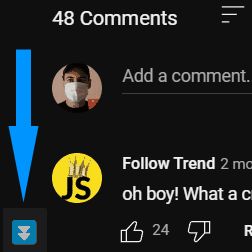
O tomto rozšíření
Browser extension that extracts all comments from the YouTube video page, sorts them by the amount of likes and saves them to a csv file.
How to use:
Open any YouTube video page, scroll down to the comments and then click on the blue icon with white arrows at the left bottom corner. It will crawl through all comments and download a csv file with them.
How to use:
Open any YouTube video page, scroll down to the comments and then click on the blue icon with white arrows at the left bottom corner. It will crawl through all comments and download a csv file with them.
Hodnocení: 4,4 od 14 redaktorů
Oprávnění a data
Další informace
- Odkazy doplňku
- Verze
- 0.4
- Velikost
- 28,63 KB
- Poslední aktualizace
- před 3 lety (21. úno 2023)
- Příbuzné kategorie
- Licence
- Licence MIT
- Historie změn
- Přidat do sbírky
Vývojář tohoto doplňku váš žádá o malý příspěvek, kterým pomůžete podpořit vývoj do budoucna.