Youtube Custom Speed od nizioleque
Change the speed of Youtube videos to whatever you like, with customizable presets and keyboard shortcuts!
2 602 uživatelů2 602 uživatelů
Metadata rozšíření
Snímky obrazovky


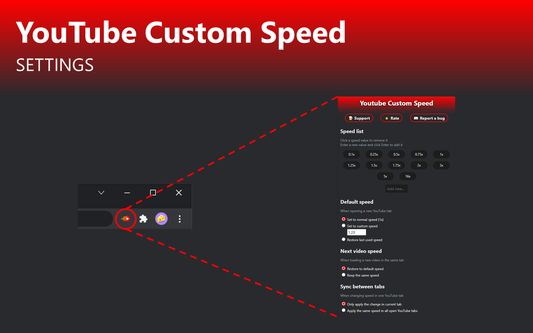
O tomto rozšíření
Youtube Custom Speed lets you play any Youtube video at any speed you like, from 0.0125x to 16x!
Use the options menu to set your preferred playback rate values. Then, change the speed using buttons at the bottom of the video. It also cooperates with the default Youtube keyboard shortcuts - Shift + , and Shift + .
If you experience any issues, please feel free to email me with a bug report.
Use the options menu to set your preferred playback rate values. Then, change the speed using buttons at the bottom of the video. It also cooperates with the default Youtube keyboard shortcuts - Shift + , and Shift + .
If you experience any issues, please feel free to email me with a bug report.
Hodnocení: 4,6 od 31 redaktorů
Oprávnění a data
Další informace
- Odkazy doplňku
- Verze
- 1.10
- Velikost
- 33,85 KB
- Poslední aktualizace
- před 4 měsíci (23. říj 2025)
- Příbuzné kategorie
- Licence
- Mozilla Public License 2.0
- Historie změn
- Přidat do sbírky
Vývojář tohoto doplňku váš žádá o malý příspěvek, kterým pomůžete podpořit vývoj do budoucna.