Aggregate Tabs to Main Window af Piro (piro_or)
Aggregate new tabs to a window which has most many tabs and largest size.
Du skal bruge Firefox for at bruge denne udvidelse
Metadata for udvidelsen
Skærmbilleder
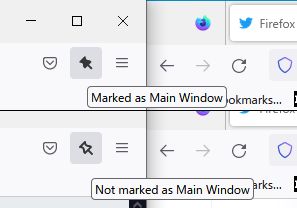
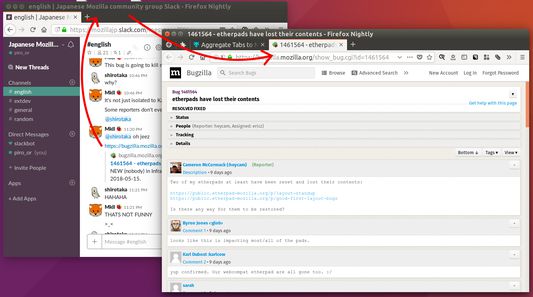
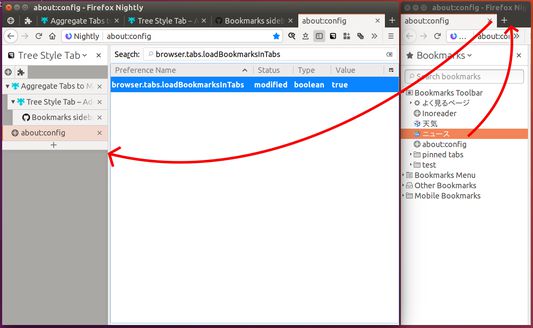
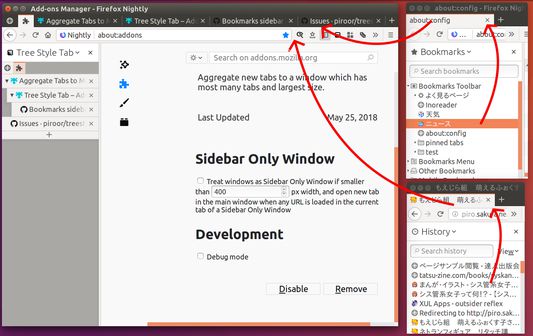
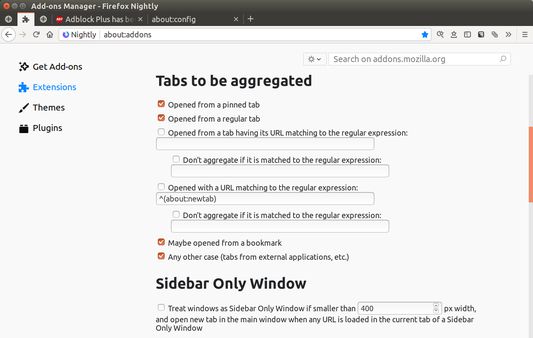
Om denne udvidelse
This addon will help you to use multiple windows with specific usages parallelly like: window 1 is for Twitter, window 2 is for main browsing. In such case, new tabs opened from Twitter will be moved to the main window automatically.
What is the "main browsing window"? This addon regards most largest window as that. If there are multiple largest windows, the tab which has most largest number of tabs is detected as the main. Moreover you can mark a specific window as the main window via the toolbar button.
# Useful example 1: parallel use of multiple sidebars, Tree Style Tab and Bookmarks
1. Go to `about:config` and set `browser.tabs.loadBookmarksInTabs` to `true`.
2. Show "Tree Style Sidebar" sidebar in the main window.
https://addons.mozilla.org/firefox/addon/tree-style-tab/
3. Open a new window, and show "Bookmarks" sidebar in the window.
4. Reduce width of the window for Bookmarks sidebar to enough width for the sidebar area.
Then, new tabs opened from the Bookmarks sidebar by clicking are automatically moved to the main window, thus it will work like multiple sidebar panels.
If you cannot shrink the width of a browser window small, you need to use "userChrome.css" to reduce minimum size of browser windows, for example:
------
:root, #urlbar-container { min-width: 0 !important; }
------
What is the "main browsing window"? This addon regards most largest window as that. If there are multiple largest windows, the tab which has most largest number of tabs is detected as the main. Moreover you can mark a specific window as the main window via the toolbar button.
# Useful example 1: parallel use of multiple sidebars, Tree Style Tab and Bookmarks
1. Go to `about:config` and set `browser.tabs.loadBookmarksInTabs` to `true`.
2. Show "Tree Style Sidebar" sidebar in the main window.
https://addons.mozilla.org/firefox/addon/tree-style-tab/
3. Open a new window, and show "Bookmarks" sidebar in the window.
4. Reduce width of the window for Bookmarks sidebar to enough width for the sidebar area.
Then, new tabs opened from the Bookmarks sidebar by clicking are automatically moved to the main window, thus it will work like multiple sidebar panels.
If you cannot shrink the width of a browser window small, you need to use "userChrome.css" to reduce minimum size of browser windows, for example:
------
:root, #urlbar-container { min-width: 0 !important; }
------
Bedøm din oplevelse
TilladelserLæs mere
Denne tilføjelse behøver at:
- Læse og ændre bogmærker
- Tilgå senest lukkede faneblade
- Tilgå faneblade
Mere information
- Tilføjelses-links
- Version
- 1.7.1
- Størrelse
- 36,41 KB
- Senest opdateret
- 5 måneder siden (16. dec 2024)
- Relaterede kategorier
- Licens
- Mozilla Public License 2.0
- Privatlivspolitik
- Læs denne tilføjelses privatlivspolitik
- Versions-historik
Føj til samling
Udgivelsesnoter for 1.7.1
1.7.1 (2024.12.16):
- Move migrated tab to the end of the tab bar certainly, even if there are pinned tabs but no marked main window.
Flere udvidelser af Piro (piro_or)
- Der er ingen bedømmelser endnu
- Der er ingen bedømmelser endnu
- Der er ingen bedømmelser endnu
- Der er ingen bedømmelser endnu
- Der er ingen bedømmelser endnu
- Der er ingen bedømmelser endnu